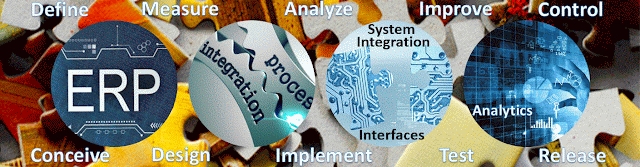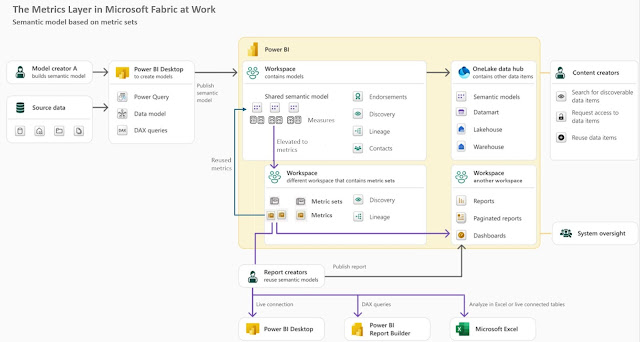|
|
Prompt Engineering Series |
|
|
Introduction
The human mind is a marvel of biological engineering - an intricate web of neurons, synapses, and chemical signals that gives rise to thought, emotion, creativity, and consciousness. As artificial intelligence advances, a tantalizing question arises: how many machines would it take to replicate the architecture of the human mind and imitate its thinking?
The answer isn’t just a number - it’s a journey through neuroscience, computation, and the philosophy of cognition.
The Complexity of the Human Brain
Let’s start with the basics. The human brain contains approximately:
- 86 billion neurons
- 100 trillion synaptic connections
- Multiple specialized regions for language, memory, emotion, motor control, and abstract reasoning
Each neuron can be thought of as a processing unit, but unlike digital machines, neurons operate in parallel, with analog signals and dynamic plasticity. The brain isn’t just a supercomputer - it’s a self-organizing, adaptive system.
To imitate this architecture, machines would need to replicate not just the number of units, but the interconnectivity, plasticity, and modularity of the brain.
Modular Thinking: One Machine Per Function?
One way to approach this is to break down the brain into functional modules:
- Language processing: Natural language models like GPT
- Visual perception: Convolutional neural networks (CNNs)
- Motor control: Reinforcement learning agents
- Memory: Vector databases or long-term storage systems
- Emotion simulation: Sentiment analysis and affective computing
- Executive function: Decision-making algorithms
Each of these could be represented by a specialized machine. But even then, we’re only scratching the surface. These modules must interact fluidly, contextually, and adaptively - something current AI systems struggle to achieve.
A realistic imitation might require dozens to hundreds of machines, each finely tuned to a cognitive domain and linked through a dynamic communication protocol.
Distributed Cognition: The Power of Many
Instead of one monolithic AI, a distributed system of machines could better mirror the brain’s architecture. Think of it like a digital nervous system:
- Sensory machines gather data from the environment
- Interpretive machines analyze and contextualize it
- Reflective machines simulate introspection and planning
- Creative machines generate novel ideas or solutions
This network would need to operate in real time, with feedback loops, memory integration, and conflict resolution. It’s not just about quantity - it’s about coordination.
Some researchers suggest that to truly imitate human cognition, we’d need a system with millions of interconnected agents, each representing micro-functions of thought. That’s not just a machine - it’s an ecosystem.
Can Machines Match Neural Density?
Even if we match the number of processing units, we face another challenge: neural density. The brain’s neurons are densely packed and highly efficient, using minimal energy to perform complex tasks. Machines, by contrast, are bulky, power-hungry, and often siloed.
To match the brain’s efficiency, we’d need machines that:
- Operate asynchronously
- Learn continuously
- Adapt to new environments
- Communicate seamlessly
This level of sophistication is still aspirational. We’re building impressive models, but they’re nowhere near the elegance of the human brain.
Philosophical Caveats
Even if we build a system with enough machines to imitate thinking, does it think? Imitation is not consciousness. Machines can simulate reasoning, emotion, and creativity - but they don’t experience them.
So while we might need thousands or millions of machines to replicate the architecture, we may never replicate the subjective experience of thought.
Final Thought: A Symphony of Machines
To imitate human thinking, we wouldn’t need one machine - we’d need a symphony. Each machine would play its part, harmonizing with others, adapting to the moment, and evolving over time. It’s not just a technical challenge - it’s a philosophical one.
And perhaps, in building this synthetic mind, we’ll learn more about our own.
Just try the prompt on Copilot or your favorite AI-powered assistant! Have you got a different/similar result? How big or important is the difference? Any other thoughts?
Just share the link to the post with me and I'll add it to this post as a resource!
Disclaimer: The whole text was generated by Copilot (under Windows 11) at the first attempt. This is just an experiment to evaluate feature's ability to answer standard general questions, independently on whether they are correctly or incorrectly posed. Moreover, the answers may reflect hallucinations and other types of inconsistent or incorrect reasoning.