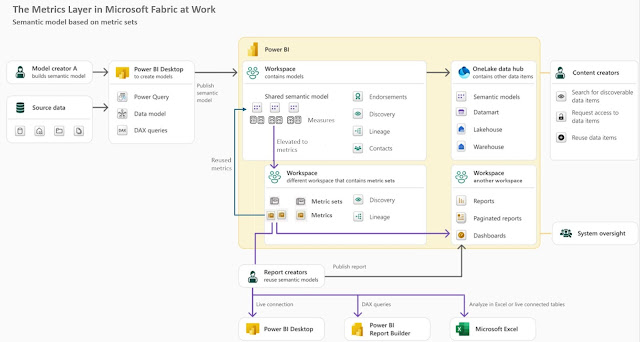|
|
Prompt Engineering Series |
|
|
Logical consistency is essential for usability. Without it, Artificial Intelligence (AI) risks producing contradictory outputs that erode trust. For example, a medical AI that diagnoses a patient with two mutually exclusive conditions would be unusable. Similarly, an engineering AI that recommends contradictory design parameters would undermine safety.
Thus, logical consistency forms the baseline requirement for AI systems. It ensures predictability, reliability, and coherence in reasoning. But consistency alone does not capture the full potential of AI.
Beyond Consistency: Higher Cognitive Capacities
AI-based machines can aspire to capacities that go beyond mere logical coherence:
- Creativity: Logical consistency ensures correctness, but creativity allows AI to generate novel solutions. For example, generative models can design new molecules or propose innovative engineering structures. Creativity often involves breaking or bending strict logical rules to explore new possibilities.
- Adaptability: Real-world environments are dynamic. AI must adapt to changing contexts, incomplete information, and evolving goals. Adaptability sometimes requires prioritizing flexibility over rigid consistency.
- Judgment under uncertainty: Humans excel at making decisions with incomplete data. AI can emulate this by balancing probabilistic reasoning with logical frameworks. This capacity goes beyond consistency, enabling AI to act effectively in ambiguous situations.
- Ethical reasoning: Logical consistency does not guarantee ethical outcomes. AI must integrate values, fairness, and human-centered principles. Ethical reasoning requires balancing competing priorities, which may involve tolerating controlled inconsistencies for the sake of justice or compassion.
The Role of Human-Like Inconsistency
Interestingly, humans are not perfectly consistent, yet our reasoning is effective. We rely on heuristics, intuition, and context. AI that mirrors human cognition may need to embrace a degree of inconsistency to remain useful. For example:
- In creative writing, strict logical consistency would stifle imagination.
- In social interaction, empathy often overrides logical rules.
- In strategic decision-making, flexibility can be more valuable than rigid coherence.
- Thus, achieving more than consistency may mean integrating controlled inconsistency - a balance between logic and adaptability.
Practical Milestones Beyond Consistency
AI can surpass logical consistency by achieving:
- Transparency: Systems that explain their reasoning steps, even when inconsistent, foster trust.
- Self-correction: AI that detects and resolves its own contradictions demonstrates meta-reasoning beyond consistency.
- Cross-domain integration: Consistency within one domain is insufficient. AI must integrate knowledge across disciplines - science, ethics, psychology - without collapsing under contradictions.
- Human alignment: Ultimately, AI must align with human goals and values, which requires more than logical rigor.
Philosophical Implications
If AI achieves more than logical consistency, it begins to approximate wisdom rather than mere reasoning. Wisdom involves judgment, empathy, and foresight - qualities that transcend strict logic. This raises profound questions:
- Should AI aim to be perfectly consistent, or should it embrace human-like flexibility?
- Can AI balance logic with creativity, ethics, and adaptability without undermining trust?
- Is the future of AI about building 'machines of reason' or 'machines of understanding'?
Conclusion
AI-based machines can achieve more than logical consistency. While consistency is a necessary foundation, true usability and trustworthiness require higher capacities: creativity, adaptability, ethical reasoning, and transparency. These qualities allow AI to function effectively in complex, uncertain, and human-centered environments.
In short, logical consistency is not the ceiling but the floor. The real promise of AI lies in transcending consistency to become systems that are not only coherent but also creative, adaptive, and aligned with human values.
Disclaimer: The whole text was generated by Copilot (under Windows 11) at the first attempt. This is just an experiment to evaluate feature's ability to answer standard general questions, independently on whether they are correctly or incorrectly posed. Moreover, the answers may reflect hallucinations and other types of inconsistent or incorrect reasoning.