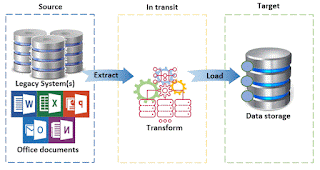|
| ERP Systems |
When implementing the
Invoice Capture process, there are several setup areas that need to be considered into the Power App
(Channels & Mapping Rules), some that need to be done in Dynamics 365 for
Finance and Operations (D365 F&O) and impact the integration with the
Power App (Expense types/Procurement categories, Financial dimensions,
Approval workflow), respectively setup that concerns only D365 F&O but
still important. In addition, there are also overlapping features like
Recurring Vendor Invoice Templates and E-Invoicing.
This post focuses on the first two types of setup areas, the rest
following in a
second post.
Channels
In the digitalization era, it's expected that most of the Vendor invoices are
received by email or an integrated way (see e-Invoicing). However there can be
also several exceptions (e.g. small companies operating mostly offline).
In Invoice Capture can be defined one or more channels for Outlook, SharePoint
or OneDrive on which Invoices can be imported in the App. In a common
scenario, depending on the number of mailboxes intended for use, one or more
channels can be set up for Outlook. Power App listens on the respective
channels for incoming emails in the Inbox, in a first step processes the
emails by importing all the attachments (including signature images), while in
a second step processes all the documents that look like an Invoice (including
Receipts) and extracts the metadata to create the Invoice record. The Invoices
received in hard-paper format can be scanned and sent to one of the internal
mailboxes, respectively imported manually in Invoice Capture.
More likely, there will be also a backlog that can be imported via SharePoint
or OneDrive, which is more convenient than resending the backlog by email. In
the end it should make no difference for the process which channels is used as
long as the Invoices are processed in a timely manner. It should make also no
difference if for example in UAT were used other channels than in Production.
For testing purposes it might be advantageous to have more control over which
Invoices are processed, while the UAT could follow the same setup as Prod,
which is generally recommended.
Mapping Rules
The mapping rules allow on one side to set default values based on a matching
string checked against several attributes (e.g. Company name, Address or Tax
registration number for Legal entity, Item number for Item, Item description
for Expense type). Secondly, they allow to also define a configuration
for a rule, which defines what fields are mandatory, respectively which
Invoice types are supported, etc.
The mapping rules will not cover all scenarios, though it's enough if they
cover a good percentage from the most common cases. Therefore, over time they
are also good candidates for further optimization. Moreover, because Invoice
Capture remembers the values used before for an instance of the same Invoice,
the mapping rules will be considered only for the first occurrence of the
respective Invoice or whatever is new in its processing.
If a channel was defined for each Legal entity, this seems to make obsolete
the definition of mapping rules for it. Conversely, if the number of manual
uploads is not neglectable, it still makes sense to define a mapping
rule.
Mapping rules for the Expense type seem to work well when Items' descriptions
are general enough to include certain words (e.g. licenses, utilities).
One can define mapping rules also for the Vendor accounts and Items, though
it's questionable whether the effort makes sense as long as the internal
Vendor names and Product numbers don't deviate from the ones used by the
Vendor itself.
Expense Types
Invoice Capture requires that either the Item or the Expense type are provided
on the line. For PO-based invoices, an Item should be available. Cost invoices
can have Items as well and they can be used on the line, though from the point
of view of the setup it might be easier to use Expense types. It's the
question whether the information loss has any major impact on the business.
There are also cases in which the lines don't bring any benefit and can be
thus in Invoice capture deleted.
At least for Cost invoices, the Expense types (aka Procurement categories in
Dynamics 365) defined can considerably facilitate the automatic processing.
D365 F&O can use the Procurement category to automatically populate the
Main Account in the Invoice distributions. The value is used as default and
can be overwritten, if needed.
Having for example a 1:1 mapping between Procurement categories and Main
accounts, respectively the same names can make easier the work of AP Clerks
and facilitate the troubleshooting.
Conversely, one can define an additional level of detail (aka an additional
segment) for reporting purposes. This implies that multiple categories will
point to the same Main account, which can increase the overhead, though the
complexity of the structure can be simplified by using maybe a good naming
convention and a consolidated Excel list with the values. The overhead resumes
mainly when dealing with the first instance of an Vendor invoice.
On Procurement categories can be defined also the default Item sales tax
groups (a 1:1 mapping) which can be overwritten as well. For the categories
with multiple Items sales tax groups, one should decide whether the benefit of
providing a default value outweighs the effort for adding the value for each
Invoice line.
Defining upfront, before the Go Live, a good hierarchical structure for the
Procurement categories and the mappings to the Main accounts, respectively to
the Item sales tax groups can reduce the effort of maintaining the structure
later and reduces the reporting overhead.
Financial Dimensions & the Vendor Invoice Approval Workflow
Besides their general use, the Financial dimensions can be used to implement
an approval process on D365 F&O side by configuring an expenditure
reviewer (see [2]) and using it in the Vendor Invoice Approval workflow,
respectively of setting up the financial owners for each dimension in scope.
Different owners for the Financial dimensions can be defined for each Legal
entity via Legal entity overrides. From what it seems, notifications are sent
then to the override as well to the default owner.
Starting with the 1.1.0.32 (07-Nov-2023) version of Invoice capture, respectively the 10.0.39 version of D365
F&O (planned for Apr-2024), 3 financial dimensions (Cost center,
Department and Legal Entity) are supported directly in the App. This would
allow us to cover the example covered in [2]). This reduces the need for
maintaining the values in D365 F&O.
Unfortunately, if the approval process needs to use further dimensions (e.g.
Vendor, Location) or attributes (e.g. Invoice responsible person) in the
approval, one needs either to compromise or find workarounds. If there's no
Purchase order as in the case of Cost invoices, involving the actual Buyer is
almost impossible. For such extreme cases one needs more flexibility in the
approval process and hopefully Microsoft will extend the functionality behind
it.
The approval processes needed by customers require occasionally a complexity
that's not achievable with the functionality available in D365 for F&O.
The customers are forced then either to compromise or use external tools (e.g.
Power Automate) for building the respective functionality.
One should consider defining default Financial dimensions on the Vendor, the
respective values being used when generating the Invoice in D365 F&O.
Defining Financial dimensions templates can help as well when the costs need
to be split across different Financial dimensions based on percentages.
In case the financial dimensions differ across a same Vendor's invoices, one
can request from the Vendors to provide the respective information on the
Invoice.
Organization Administration
Cost invoices can work without providing a Unit of Measure (UoM) in Invoice
capture, however one should consider using an UoM at least for aesthetic
purposes in reporting. On the other side, this can complicate the setup if the
same UoM is used for other purposes.
Vendor Invoice Automation
To be able to process automatically the Vendor invoices once they arrived in
D365 F&O, it would useful to maintain the attributes which are modified
manually in D365 F&O directly in Invoice Capture. The usual fields are the
following:
- Invoice description (header)
- Financial dimensions
- Sales item tax group
Master Data Management
There are master data attributes which even if they are not directly involved
in the process, they could make process actor's life a bit easier. It can be
the case of the Responsible person and/or the Buyer group, which would allow
the AP Clerks to identify the Cost Center and Department related to the
Invoice. Maintaining the external Item descriptions for Vendors can help as
well in certain scenarios.
Previous post
<<||>>
Next post
Resources:
[1] Microsoft Learn (2023) Invoice capture overview (link)
[2] Microsoft Learn (2023) Configure expenditure reviewers (link)