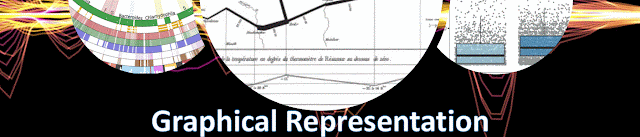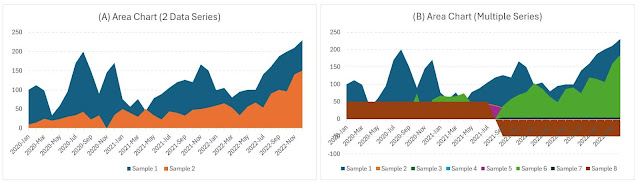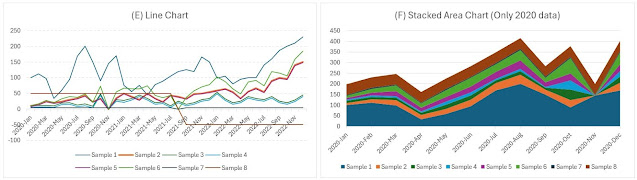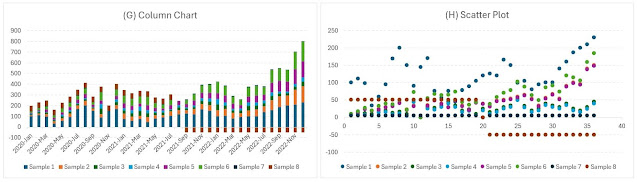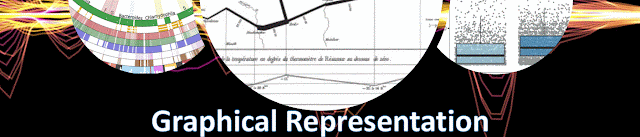
|
|
Graphical Representation
|
An area chart or area graph (see A) is a graphical
representation of quantitative data based on a line chart for which the areas
between axis and the lines of the series are commonly emphasized with colors,
textures, or hatchings (Wikipedia). It resembles a combination between line
and bar charts. Each data series results in the formation of a region (aka
area), allowing thus to identify the overlapping and do comparisons between
the lines within the same visual display. This approach works usually well for
two or three data series if the lines don't overlap, though if more data
series are added to the chart, the higher are the chances for lines to overlap
or for one area to be covered by another (see B). This can easily become more
than the chart can handle, even if the data series can be filtered
dynamically.
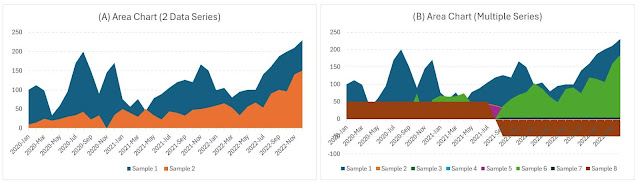
|
| Area Charts |
Stacked area charts are a variation of area charts in which the
areas are stacked, much like stacked bar charts (see C). Research papers
abound with such charts, probably because they allow to stack together
multiple data series within a small area, reflecting thus the many variables
involved. Such charts allow to track individual as well as intermediary and
total aggregated trends.

|
|
Stacked Area Charts
|
Unfortunately, besides the fact that some areas are barely distinguishable or
that distant areas can't be compared (especially when one area in between has
strong fluctuations), the lack of ticks and/or gridlines (see D) makes it
difficult to interpret such charts. Moreover, when the lines are smoothed, it
becomes even more difficult to identify the actual points. To address this it
makes sense to use markers for data points to show that one works with
discrete and not continuous points (see further paragraphs).
In general, it's recommended to reduce the number of data series to 3-5.
For example, one can split the data series into 2-3 groups or categories
based on series' characteristics (e.g. concentrate on the high values in
one chart, respectively the low values in another, or group the low
values under an "others" category) which would allow to make better
comparisons.
Being able to sort the time series on their average value or other
criteria (e.g. showing the areas with minimal variations first) can
improve the readability of such charts.
Moreover, areas under curves can easily hide missing data (see F) and
occasionally negative values (which is the case of the 8th example),
or distort the rate of change when the charts are wider than needed
(compare F with C).
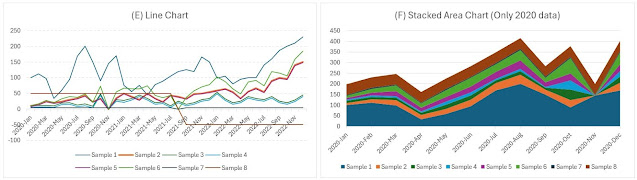
|
|
Area Charts Variations
|
Area charts seem to encode a dimension as area, though that's not
necessarily the case. It seems natural to display time series of
different granularities (day, month, quarter, year), though one needs to
be careful about one important aspect! On a time scale, the more one
moves away from the day to weeks and months as time units, the bigger
the distance between points is. In the end, all the points in a series
are discrete points (not continuous), though the bigger the distance,
the more category-like these series become (compare F with C, the charts
have the same width).
Using the area under the curve as dimension makes sense when there's
continuity or the discrete points are close enough to each other to
resemble continuity. Thus, area charts are useful when the number of
points is high (and the distance between them becomes neglectable), e.g.
showing daily values within a year or the months over several
years.
According to [2], [3] and several other sources, using the area to
encode quantitative information is a poor graphical method and this
applies to
pie charts and area charts altogether. By contrast, for a bar chart (see G)
one has either height or width to use for comparisons while the points
are always as bars delimited. Scatter plots (see H), even if they might
miss the time dimension, they better reflect the dispersion of the
points along the lines delimited by encoding the color (compare H with
E).
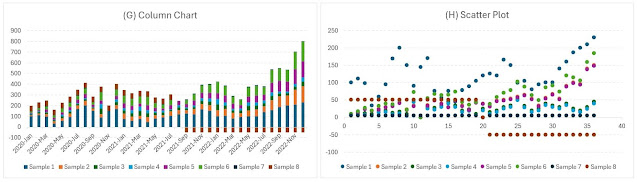
|
|
Alternatives for Area Charts
|
The more category-like and the fewer data points the data series have,
the higher the chances for other graphical representation tools to be
able to better represent the data. For example, year or even
quarter-based data can be better visualized with Sankey charts
(unfortunately, not available as standard Excel visual yet).
Conversely, there are situations in which the area chart isn't supposed
to convey specific values but to get a feeling of areas' shape, or its
simplicity is more appropriate, situations in which area charts do a
good job. In the end, a graphical representation's utility is linked to
a chart's purpose (and audience, of course).
References:
[1]
Wikipedia (2023) Area charts (link)
[2] William S Cleveland (1993) Visualizing Data
[3]
Robert L Harris (1996) Information Graphics: A Comprehensive
Illustrated Reference