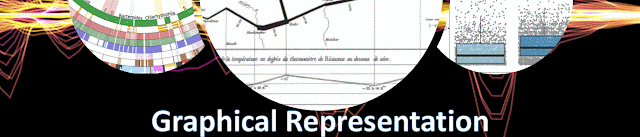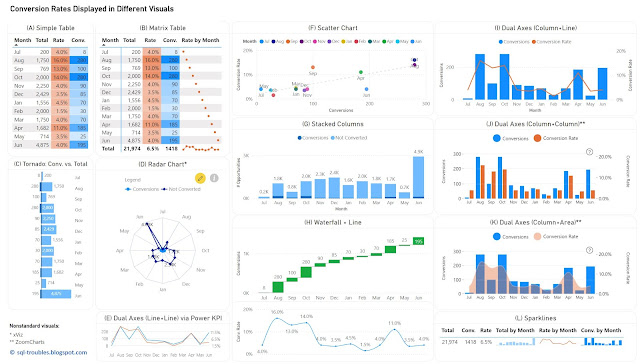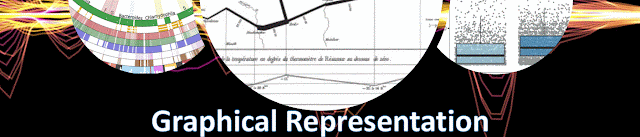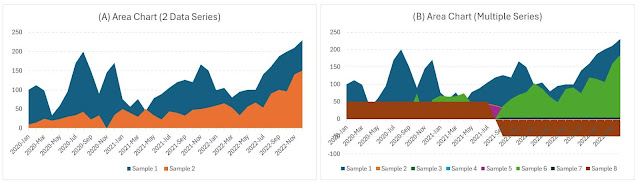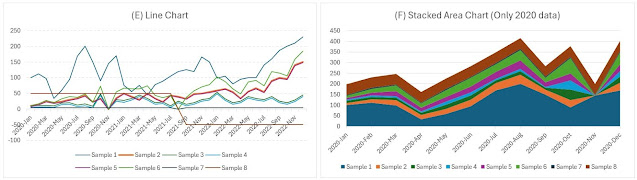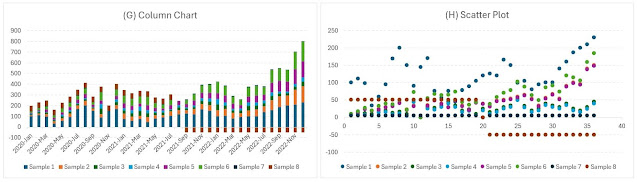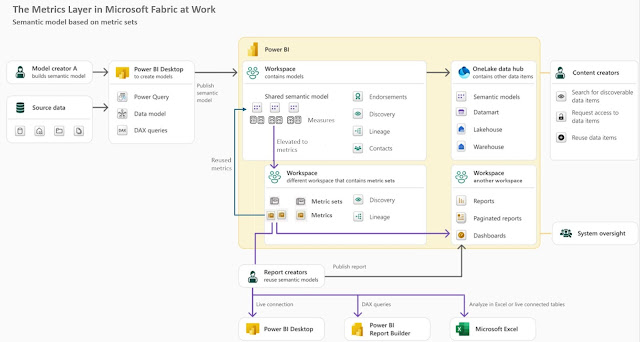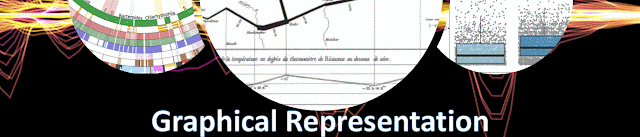
|
|
Graphical Representation Series
|
Introduction
Conversion rates record the percentage of users, customers and other
entities who completed a desired action within a set of steps, typically as
part of a process. Conversion rates are a way to evaluate the performance of
digital marketing processes in respect to marketing campaigns, website traffic
and other similar actions.
In data visualizations the conversion rates can be displayed occasionally
alone over a time unit (e.g. months, weeks, quarters), though they make sense
only in the context of some numbers that reveal the magnitude, either the
conversions or the total number of users (as one value can be calculated then
based on the other). Thus, it is needed to display two data series with
different scales if one considers the conversion rates, respectively display
the conversions and the total number of users on the same scale.
For the first approach, one can use (1) a table or heatmap, if the number of
values is small (see A, B) or the data can be easily aggregated (see L); (2) a
visual with dual axis where the values are displayed as columns, lines or even
areas (see E, I, J, K); (3) two different visuals where the X axis represents
the time unit (see H); (4) a visual that can handle by default data series
with different axis - a scatter chart (see F). For the second approach, one
has a wider set of display methods (see C, D, G), though there are other
challenges involved.
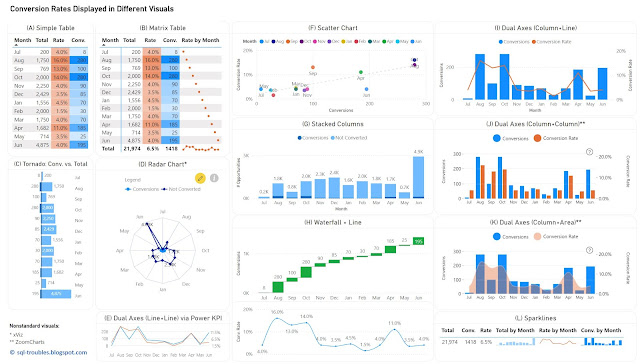
|
|
Conversion Rates in Power BI
|
Tables/Heatmaps
When the number of values is small, as in the current case, a table with the
unaltered values can occasionally be the best approach in terms of clarity,
understandability, explicitness, or economy of space. The table can display
additional statistics including ranking or moving averages. Moreover, the
values contained can be represented as colors or color saturation, with
different smooth color gradients for each important column, which allows to
easily identify high/low values, respectively values from the same row with
different orders of magnitude (see the values for September).
In Power BI, a simple table (see A) allows to display the values as they are,
though it doesn't allow to display totals. Conversely, a matrix table (see B)
allows to display the totals, though one needs to use measures to calculate
the values, and to use
sparklines, even if in this case the values displayed are meaningless except the
totals. Probably, a better approach would be to display the totals with
sparklines in an additional table (see L), which is based on a matrix table.
Sparklines better use the space and can be represented inline in tables,
though each sparkline follows its own scale of values (which can be
advantageous or disadvantageous upon case).
Column/Bar Charts
Column or bar charts are usually the easiest way to encode values as they
represent magnitude by their length and are thus easy to decode. To use a
single axis one is forced to use the conversions against the totals, and this
may work in many cases. Unfortunately, in this case the number of conversions
is small compared with the number of "actions", which makes it challenging to
make inferences on conversion rates' approximate values. Independently of
this, it's probably a good idea to show a visual with the conversion rates
anyway (or use dual axes).
In Power BI, besides the standard column/bar chart visuals (see G), one can
use also the Tornado visual from Microsoft (see C), which needs to be added
manually and is less customizable than the former. It allows to display two
data series in mirror and is thus more appropriate for bipartite data (e.g.
males vs females), though it allows to display the data labels clearly for
both series, and thus more convenient in certain cases.
Dual Axes
A dual-axis chart is usually used to represent the relationship between two
variables with different amplitude or scale, encoding more information in a
smaller place than two separate visuals would do. The primary disadvantage of
such representations is that they take more time and effort to decode, not all
users being accustomed with them. However, once the audience is used to
interpreting such charts, they can prove to be very useful.
One can use columns/bars, lines and even areas to encode the values, though
the standard visuals might not support all the combinations. Power BI provides
dual axis support for the line chart, the area chart, the line and
staked/clustered column charts (see I), respectively the Power KPI chart (see
E). Alternatively, custom visuals from ZoomCharts and other similar vendors
could offer more flexibility. For example, ZoomCharts's Drill Down Combo
PRO allows to mix columns/bars, lines, and areas with or without smooth
lines (see J, K).
Currently, Power BI standard visuals don't allow column/bar charts on both
axes concomitantly. In general, using the same encoding on both sides of the
axes might not be a good idea because audience's tendency is to compare the
values on the same axis as the encoding looks the same. For example, if the
values on both sides are encoded as column lengths (see J), the audience may
start comparing the length without considering that the scales are different.
One needs to translate first the scale equivalence (e.g. 1:3) and might be a
good idea to reflect this (e.g. in subtitle or annotation). Therefore, the
combination column and line (see I) or column and area (see K) might work
better. In the end, the choice depends on the audience or one's feeling what
may work.
Radar Chart
Radar charts are seldom an ideal solution for visualizing data, though they
can be used occasionally for displaying categorical-like data, in this case
monthly based data series. The main advantage of radar charts is that they
allow to compare areas overlapping of two or more series when their overlap is
not too cluttered. Encoding values as areas is in general not recommended, as
areas are more difficult to decode, though in this case the area is a
secondary outcome which allows upon case some comparisons.
Scatter Chart
Scatter charts (and bubble charts) allow by design to represent the
relationship between two variables with different amplitude or scale, while
allowing to infer further information - the type of relationship, respectively
how strong the relationship between the variables is. However, each month
needs to be considered here as a category, which makes color decoding more
challenging, though labels can facilitate the process, even if they might
overlap.
Using Distinct Visuals
As soon as one uses distinct visuals to represent each data series, the power
of comparison decreases based on the appropriateness of the visuals used.
Conversely, one can use the most appropriate visual for each data series. For
example, a waterfall chart can be used for conversions, and a line chart for
conversion rates (see H). When the time axis scales similarly across both
charts, one can remove it.
The Data
The data comes from a chart with dual axes similar to the visual considered in
(J). Here's is the Power Query script used to create the table used for the
above charts:
let
Source = #table({"Sorting", "Month" ,"Conversions", "Conversion Rate"}
, {
{1,"Jul",8,0.04},
{2,"Aug",280,0.16},
{3,"Sep",100,0.13},
{4,"Oct",280,0.14},
{5,"Nov",90,0.04},
{6,"Dec",85,0.035},
{7,"Jan",70,0.045},
{8,"Feb",30,0.015},
{9,"Mar",70,0.04},
{10,"Apr",185,0.11},
{11,"May",25,0.035},
{12,"Jun",195,0.04}
}
),
#"Changed Types" = Table.TransformColumnTypes(Source,{{"Sorting", Int64.Type}, {"Conversions", Int64.Type}, {"Conversion Rate", Number.Type}})
in
#"Changed Types"
Conclusion
Upon case, depending also on the bigger picture, each of the above visuals can
be used. I would go with (H) or an alternative of it (e.g. column chart
instead of waterfall chart) because it shows the values for both data series.
If the values aren't important and the audience is comfortable with dual axes,
then probably I would go with (K) or (I), with a plus for (I) because the line
encodes the conversion rates better than an area.
Happy (de)coding!
Previous Post
<<||>>
Next Post