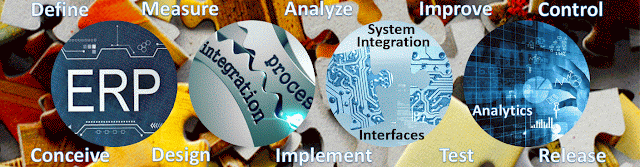Disclaimer: This is work in progress intended to consolidate information from the various sources and not to provide a complete overview of all the features. Please refer to the documentation for a complete overview!
Last updated: 15-Mar-2025
[Dynamics 365] Business Performance Analytics (BPA)
- {def} centralized reporting hub within D365 F&O designed to streamline insights and help organizations make faster, data driven decisions [3]
- solution designed to transform organization's data into actionable insights [1]
- provides an intuitive out-of-box data model along with familiar tools like Microsoft Excel and Power BI for self-service analytics [4]
- data extracted from D365 is classified in BPA in the form of value chains
- ⇐ a group of business processes on top of the value chain [4]
- {benefit} allows to simplify data insights by providing a unified view of business data across entities in near real time [4]
- {benefit} allows to streamline financial and operations reporting to reduce the cycle times [4]
- {benefit} allows users of all technical abilities to quickly access and analyze data to facilitate data driven decisions [4]
- {benefit} provides auditors with direct access to financial data, making the audit process more efficient
- {benefit} enables ease of use through familiar apps like Excel and Power BI, in addition to AI driven insights and automation in this platform that can be scalable and extendable [4]
- {feature} extends into Microsoft Fabric
- {benefit} provide a scalable, secure environment for handling large data sets and ensuring insights are always powered by the latest technology [3]
- {feature} ETL process
- involves extracting data from finance and operations database, transforming and loading it into Dataverse [4]
- each of the entities required for the generation of the dimensional model for the value chains that were mentioned earlier, they are backed by the underlying tables in finance and operations database [4]
- installed in Dataverse, virtual entities that are created will then pull in the data into the managed data lake [4]
- the data is then transformed to generate the dimensional model which is then pushed into the embedded Power BI workspace in the form of analytical tables [4]
- BPA consumes this data from Power BI workspace to render the power BI reports [4]
- this data can also be extended to Fabric if there is a need to consolidate data from multiple sources [4]
- {feature} reports
- designed to provide a detailed overview of an organization's financial health [8]
- further reports will be added to expand the coverage for the value chains [8]
- out-of-box reports can't be modified
- ⇐ users cannot rename, delete or edit these type of reports [8]
- there’s the option to duplicate the base report and edit the version thus created [8]
- can be shared with other users who have access to BPA
- ⇐ they can receive an in-app notification [8]
- can be shared over email with another user by entering user’s email address [8]
- one can configure whether the recipient can edit or view the report [8]
- {feature} allows to create a new Power BI or Excel report from scratch [8]
- {option} start with a blank report or duplicate an existing report [8]
- {feature} data refresh
- automatic data refreshes run currently two times a day [4]
- at 12:00 AM and 12:00 PM UTC
- the volume of data is also constrained by the storage capacity of the A3 SKU for Power BI Embedded [1]
- future release, may support additional data reporting capacity [1]
- ⇐ so that larger data sets can be reported and analyzed [1]
- the target is to have refreshes every hour or less [3]
- data volume will be initially for about eight quarters of data [4]
- extensibility will be supported with bring your own Fabric [4]
- architecture
- SaaS solution
- {capability} immediate deployment
- businesses can start to analyze data and generate insights with minimal setup [1]
- {capability} comprehensive reporting and dashboards
- provides access to a wide range of preconfigured reports that cover multiple business functions [1]
- {capability} near-real-time analytics
- future releases will offer more frequent data refreshes to enable near-real-time data analysis and reporting
- {capability} predictive insights
- future releases will introduce predictive analytics capabilities that enable businesses to
- forecast trends
- identify risks
- seize opportunities [1]
- {capability} user-friendly interface
- intuitive design ⇒ minimal training
- fosters broader adoption
- enables a data-driven culture across the organization [1]
- {capability} cost-effectiveness
- available as part of D365 license
- ⇒ provides advanced analytics without requiring significant investments in IT infrastructure [1]
- DaaS solution
- {capability} organizations can integrate its data models with their existing data warehousing infrastructure in Microsoft Fabric [1]
- maximizes the value of existing data solutions [1]
- positions businesses for future enhancements [1]
- {capability} unified and scalable data models
- customers can build custom models on top of a unified framework
- ensures consistency and scalability across data sets [1]
- {capability} future-proofing with automatic upgrades
- data models integrate seamlessly with future D365 updates
- reduces manual maintenance and ensures access to the latest features [1]
- {capability} consistency and standardization
- data models provide consistency and standardization across data sources
- ensure high data quality and integrity [1]
- {capability} advanced analytics and AI
- by customizing the data models, organizations can take advantage of advanced analytics and AI capabilities [1]
- deeper insights without having to develop them from scratch [1]
- {capability} enhanced data governance
- unified data models support better data governance by providing standardized data definitions, relationships, and hierarchies [1]
- ensure consistency and quality across the organization [1]
- requires an integrated Power Platform environment [5]
- must be integrated with the Microsoft Entra tenant [5]
- uses shared Dataverse entitlements [1]
- includes access to the data lake [1]
- setup
- dimensions
- the selection of dimensions might affect the dimension groups that are created using these dimensions and the users who are assigned there [7]
- e.g. legal entity, business unit
- dimension groups
- users can select specific values for the legal entity, or add a range of values [7]
- selecting an invalid combination of dimension values, the dimension group will filter out all the records on the report [7]
- {warning} assigning too many dimension groups to a user, slows the load for that user [7]
- roles
- determine which reports the user can access [7]
- security
- secure data through role-based access control on top of the value chains [7]
- the first user who signs into the app is assigned the BPA admin role [7]
- allows a user to access the administrator section of the BPA [7]
- where the security can be set up [7]
- has automatically assigned
- Microsoft report viewer role
- the All Access Dimension group [7]
- allow the admin to see the data in all the reports across all the dimensions [7]
- {feature} dimension-based role-level security
- ensures that users only see the data relevant to them based on their role
- confidently share reports without duplicating them
- ⇐ data is automatically filtered by organization's security policies [3]
- simple but powerful way to maintain control while providing access for teams that love working in Excel [3]
- accessibility
- can be accessed through either
- Power Platform
- admins can access BPA app through PowerApps' makeup portal [6]
- Dynamics 365
- through the BPA preview shortcut in the homepage or the default dashboard [6]
- for end users, the BPA preview shortcut is provided when they have certain duties associated to their role(s) [6]
- licensing
- included in D365 F&O license [4]
- requirements
- requires a tier two environment and Dynamics 365 finance version 1.0.38 or later [5]
- {project} timeline
- [2025 wave 1] backup and restore custom reports and analytics
- {benefit} support better lifecycle management and empower customers to develop on sandbox instances before publishing to production [3]
- 2025: available in all regions where F&O is available [3]
- Oct-2024: GA
References:
[1] Microsoft Learn (2024) Dynamics 365
Finance: What is Business performance analytics? [link]
[2] Microsoft Learn (2025) Business performance analytics (BPA)
with Dynamics 365 Finance [link]
[3] Dynamics 365 Finance - Business Performance Analytics 2025 Release
Wave 1 Release Highlights [link]
[4] Dynamics 365 Community (2024) Dynamics 365 Bites: Business
Performance Analytics Part 1 [link]
[5] Dynamics 365 Community (2024) Dynamics 365 Bites: Business
Performance Analytics Part 2 [link]
[6] Dynamics 365 Community (2024) Dynamics 365 Bites: Business
Performance Analytics Part 3 [link]
[7] Dynamics 365 Community (2024) Dynamics 365 Bites: Business
Performance Analytics Part 4 [link]
[8] Dynamics 365 Community (2024) Dynamics 365
Bites: Business Performance Analytics Part 5 [link]
[9] Microsoft Learn (2024) Dynamics 365: Business performance
analytics introduction [link]
Acronyms:
AI - Artificial Intelligence
BPA - Business Performance
Analytics
D365 F&O - Dynamics 365 for Finance and Operations
DaaS
- Data-as-a-Service
ETL - Extract, Transfer, Load
GA - General
Availability
MF - Microsoft Fabric
PP - Public Preview
SaaS -
Software-as-a-Service
SKU - Stock Keeping Unit
UTC
- Coordinated Universal Time