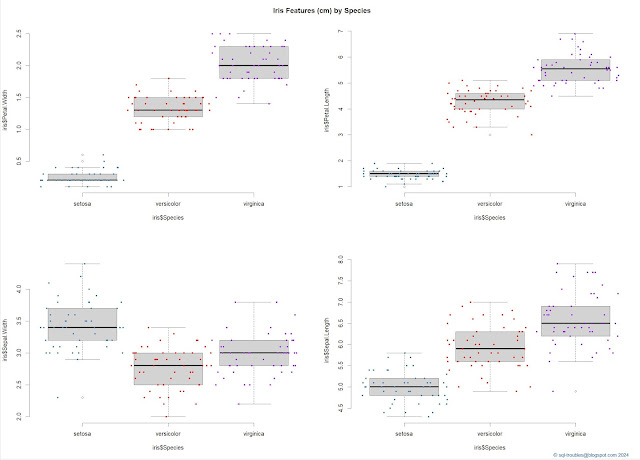"The histogram, with its columns of area proportional to number, like the bar graph, is one of the most classical of statistical graphs. Its combination with a fitted bell-shaped curve has been common since the days when the Gaussian curve entered statistics. Yet as a graphical technique it really performs quite poorly. Who is there among us who can look at a histogram-fitted Gaussian combination and tell us, reliably, whether the fit is excellent, neutral, or poor? Who can tell us, when the fit is poor, of what the poorness consists? Yet these are just the sort of questions that a good graphical technique should answer at least approximately." (John W Tukey, "The Future of Processes of Data Analysis", 1965)
"There is a technical difference between a bar chart and a histogram in that the number represented is proportional to the length of bar in the former and the area in the latter. This matters if non-uniform binning is used. Bar charts can be used for qualitative or quantitative data, whereas histograms can only be used for quantitative data, as no meaning can be attached to the width of the bins if the data are qualitative." (Roger J Barlow, "Statistics: A guide to the use of statistical methods in the physical sciences", 1989)
"90 percent of all problems can be solved by using the techniques of data stratification, histograms, and control charts. Among the causes of nonconformance, only one-fifth or less are attributable to the workers." (Kaoru Ishikawa, The Quality Management Journal Vol. 1, 1993)
"Averages, ranges, and histograms all obscure the time-order for the data. If the time-order for the data shows some sort of definite pattern, then the obscuring of this pattern by the use of averages, ranges, or histograms can mislead the user. Since all data occur in time, virtually all data will have a time-order. In some cases this time-order is the essential context which must be preserved in the presentation." (Donald J Wheeler," Understanding Variation: The Key to Managing Chaos" 2nd Ed., 2000)
"The ordinary histogram is constructed by binning data on a uniform grid. Although this is probably the most widely used statistical graphic, it is one of the more difficult ones to compute. Several problems arise, including choosing the number of bins (bars) and deciding where to place the cutpoints between bars." (Leland Wilkinson, "The Grammar of Graphics" 2nd Ed., 2005)
"The plot tells us the data are granular in the data source, something we could not ascertain with the histogram. There is an important lesson here. Statistics texts and statistical packages that recommend the histogram as the graphical starting point for a data analysis are giving bad advice. The same goes for kernel density estimates. These are appropriate second stages for graphical data analysis. The best starting point for getting a sense of the distribution of a variable is a tally, stem-and-leaf, or a dot plot. A dot plot is a special case of a tally (perhaps best thought of as a delta-neighborhood tally). Once we see that the data are not granular, we may move on to a histogram or kernel density, which smooths the data more than a dot plot." (Leland Wilkinson, "The Grammar of Graphics" 2nd Ed., 2005)
"Histograms use area to represent counts of a distribution. This makes them somewhat related to barcharts and mosaic plots, although the number or the width of the bins of a histogram is not determined a priori and the bins are drawn without gaps between them reflecting the continuous scale of the data. Whereas barcharts and mosaic plots show the exact distribution of the sample, a histogram is always just one approximation to the distribution of the data. Sometimes histograms are also used as crude density estimators for some 'true', but usually unknown, underlying distribution for the data. There are much better density estimation methods that produce smooth distribution displays." (Antony Unwin et al [in "Graphics of Large Datasets: Visualizing a Million"], 2006)
"How would a million be visualized today? If you have ever drawn a histogram or a scatterplot of a million cases, you know that it is possible, but that there are problems. The screen resolution of a computer cannot be high enough to show very small bars in the histogram, and in regions of high density the scatterplots look like black blobs with huge numbers of points piled on top of one another. (It is noteworthy - and useful - that the weaknesses of the two kinds of plot arise at opposite extremes of the distributional densities.) So what should be visualized? If the distributional form of the bulk of the data is of interest, then the histogram will be fine for one-dimensional views (and it may give some information about outliers too). If individual outliers are of interest, then the scatterplot will be pretty good (and it will give a fair bit of distributional information as well). One aim might be described as global, attempting to summarise the main structure, and the other as local, attempting to identify individual features. Ideally, both kinds of plot are needed to satisfy both aims." (Antony Unwin et al [in "Graphics of Large Datasets: Visualizing a Million"], 2006)
"Use of a histogram should be strictly reserved for continuous numerical data or for data that can be effectively modelled as continuous […]. Unlike bar charts, therefore, the bars of a histogram corresponding to adjacent intervals should not have gaps between them, for obvious reasons." (Alan Graham, "Developing Thinking in Statistics", 2006)
"A histogram consists of the outline of bars of equal width and appropriate length next to each other. By connecting the frequency values at the position of the nominal values (the midpoints of the intervals) with straight lines, a frequency polygon is obtained. Attaching classes with frequency zero at either end makes the area (the integral) under the frequency polygon equal to that under the histogram." (Manfred Drosg, "Dealing with Uncertainties: A Guide to Error Analysis", 2007)
"Before calculating a confidence interval for a mean, first check that one of the situations just described holds. To determine whether the data are bell-shaped or skewed, and to check for outliers, plot the data using a histogram, dotplot, or stemplot. A boxplot can reveal outliers and will sometimes reveal skewness, but it cannot be used to determine the shape otherwise. The sample mean and median can also be compared to each other. Differences between the mean and the median usually occur if the data are skewed - that is, are much more spread out in one direction than in the other." (Jessica M Utts & Robert F Heckard, "Mind on Statistics", 2007)
"Histograms are powerful in cases where meaningful class breaks can be defined and classes are used to select intervals and groups in the data. However, they often perform poorly when it comes to the visualization of a distribution." (Martin Theus & Simon Urbanek, "Interactive Graphics for Data Analysis: Principles and Examples", 2009)
"Need to consider outliers as they can affect statistics such as means, standard deviations, and correlations. They can either be explained, deleted, or accommodated (using either robust statistics or obtaining additional data to fill-in). Can be detected by methods such as box plots, scatterplots, histograms or frequency distributions." (Randall E Schumacker & Richard G Lomax, "A Beginner’s Guide to Structural Equation Modeling" 3rd Ed., 2010)
"A histogram for discrete numerical data is a graph of the frequency or relative frequency distribution, and it is similar to the bar chart for categorical data. Each frequency or relative frequency is represented by a rectangle centered over the corresponding value (or range of values) and the area of the rectangle is proportional to the corresponding frequency or relative frequency." (Roxy Peck et al, "Introduction to Statistics and Data Analysis" 4th Ed., 2012)
"A unimodal histogram that is not symmetric is said to be skewed. If the upper tail of the histogram stretches out much farther than the lower tail, then the distribution of values is positively skewed or right skewed. If, on the other hand, the lower tail is much longer than the upper tail, the histogram is negatively skewed or left skewed." (Roxy Peck et al, "Introduction to Statistics and Data Analysis" 4th Ed., 2012)
"Histograms are often mistaken for bar charts but there are important differences. Histograms show distribution through the frequency of quantitative values (y axis) against defined intervals of quantitative values(x axis). By contrast, bar charts facilitate comparison of categorical values. One of the distinguishing features of a histogram is the lack of gaps between the bars [...]" (Andy Kirk, "Data Visualization: A successful design process", 2012)
"The use of the density scale to construct the histogram ensures that the area of each rectangle in the histogram will be proportional to the corresponding relative frequency. The formula for density can also be used when class widths are equal. However, when the intervals are of equal width, the extra arithmetic required to obtain the densities is unnecessary." (Roxy Peck et al, "Introduction to Statistics and Data Analysis" 4th Ed., 2012)
"Histograms and frequency polygons display a schematic of a numeric variable's frequency distribution. These plots can show us the center and spread of a distribution, can be used to judge the skewness, kurtosis, and modicity of a distribution, can be used to search for outliers, and can help us make decisions about the symmetry and normality of a distribution." (Forrest W Young et al, "Visual Statistics: Seeing data with dynamic interactive graphics", 2016)
"A histogram represents the frequency distribution of the data. Histograms are similar to bar charts but group numbers into ranges. Also, a histogram lets you show the frequency distribution of continuous data. This helps in analyzing the distribution (for example, normal or Gaussian), any outliers present in the data, and skewness." (Umesh R Hodeghatta & Umesha Nayak, "Business Analytics Using R: A Practical Approach", 2017)
"Ignoring sampling weights can give a misleading presentation of a distribution. Whether for a histogram, bar plot, box plot, two-dimensional contour, or smooth curve, we need to use the weights to get a representative plot." (Sam Lau et al, "Learning Data Science: Data Wrangling, Exploration, Visualization, and Modeling with Python", 2023)
"Smoothing and aggregating can help us see important features and relationships, but when we have only a handful of observations, smoothing techniques can be misleading. With just a few observations, we prefer rug plots over histograms, box plots, and density curves, and we use scatterplots rather than smooth curves and density contours. This may seem obvious, but when we have a large amount of data, the amount of data in a subgroup can quickly dwindle. This phenomenon is an example of the curse of dimensionality." (Sam Lau et al, "Learning Data Science: Data Wrangling, Exploration, Visualization, and Modeling with Python", 2023)
"When interpreting a histogram or density curve, we examine the symmetry and skewness of the distribution; the number, location, and size of high-frequency regions (modes); the length of tails (often in comparison to a bell-shaped curve); gaps where no values are observed; and unusually large or anomalous values." (Sam Lau et al, "Learning Data Science: Data Wrangling, Exploration, Visualization, and Modeling with Python", 2023)
"Histograms are essential for detecting skewness, modality shifts, and verifying assumptions such as unimodality or normality in automated checks." (William Smith, "Great Expectations for Modern Data Quality: The Complete Guide for Developers and Engineers", 2025)