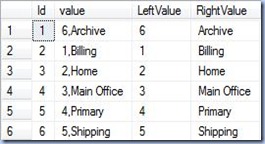As shown in the previous two posts, Copilot helps to generate code even if this may involve multiple prompts and iterations. However, it works and probably new beginners can learn a lot from the code generated in the process. The current post is intended to provide some scenarios you can try in Copilot or any other prompt-based AI.
Disclaimer: The below code was generated by Copilot via prompts for demonstration purposes!
Use Case 1: Extracting Concatenated Emails
Sometimes one needs to work with distribution lists (list of emails
delimited usually by ";"), following to extract the individual emails for
the various purposes (e.g. validation, user's identification,
etc.). The simplest solution is to use the STRING_SPLIT function introduced in SQL Server 2016, while previously the solutions
involved parsing the sting within a loop as part of a stored procedure or
user-defined function (UDF). When there's no adequate formatting, it can still
be feasible to parse strings within loops.
Prompt:
Create a stored procedure that takes a list of emails delimited by a set of
semicolons and returns them as a dataset of individual emails. Write the code
to test the procedure.
Output:
-- stored procedure generated by Copilot CREATE PROCEDURE SplitEmails @EmailList NVARCHAR(MAX) AS BEGIN SET NOCOUNT ON; -- Create a table to store the individual emails CREATE TABLE #EmailTable (Email NVARCHAR(255)); -- Split the email list and insert into the table DECLARE @Pos INT, @NextPos INT, @Email NVARCHAR(255); SET @Pos = 1; SET @EmailList = @EmailList + ';'; -- Add a delimiter at the end WHILE CHARINDEX(';', @EmailList, @Pos) > 0 BEGIN SET @NextPos = CHARINDEX(';', @EmailList, @Pos); SET @Email = SUBSTRING(@EmailList, @Pos, @NextPos - @Pos); INSERT INTO #EmailTable (Email) VALUES (@Email); SET @Pos = @NextPos + 1; END -- Return the result set SELECT Email FROM #EmailTable; -- Clean up DROP TABLE #EmailTable; END; -- Test the SplitEmails stored procedure DECLARE @EmailList NVARCHAR(MAX); SET @EmailList = 'email1@example.com;email2@example.com;email3@example.com'; EXEC SplitEmails @EmailList;
Prompt:
Create a user-defined function that takes a list of emails delimited by
a set of semicolons and returns them as a dataset of individual emails. Write
the code to test the function.
-- create the function CREATE FUNCTION dbo.SplitEmails (@EmailList NVARCHAR(MAX)) RETURNS @EmailTable TABLE (Email NVARCHAR(255)) AS BEGIN DECLARE @Pos INT, @NextPos INT, @Email NVARCHAR(255); SET @Pos = 1; SET @EmailList = @EmailList + ';'; -- Add a delimiter at the end WHILE CHARINDEX(';', @EmailList, @Pos) > 0 BEGIN SET @NextPos = CHARINDEX(';', @EmailList, @Pos); SET @Email = SUBSTRING(@EmailList, @Pos, @NextPos - @Pos); INSERT INTO @EmailTable (Email) VALUES (@Email); SET @Pos = @NextPos + 1; END RETURN; END; -- Test the SplitEmails function DECLARE @EmailList NVARCHAR(MAX); SET @EmailList = 'email1@example.com;email2@example.com;email3@example.com'; SELECT * FROM dbo.SplitEmails(@EmailList);
From the two solutions probably the table-valued function (TVF) offers the most flexibility as it can be easier integrated in further logic. It would be interesting to also perform some performance texts. As long as the data volume is neglectable, an UDF is the way to go!
However, one can directly use the String_Split function. One can wonder why the function wasn't used in the first place?!
Prompt:
Create a stored procedure that takes a list of emails delimited by a set of semicolons and returns them as a dataset of individual emails using the String_Split functio. Write the code to test the procedure.
Output:
CREATE PROCEDURE SplitEmails @EmailList NVARCHAR(MAX) AS BEGIN SET NOCOUNT ON; -- Use STRING_SPLIT to split the email list into individual emails SELECT value AS Email FROM STRING_SPLIT(@EmailList, ';'); END; -- Test the SplitEmails stored procedure DECLARE @EmailList NVARCHAR(MAX); SET @EmailList = 'email1@example.com;email2@example.com;email3@example.com'; EXEC SplitEmails @EmailList;
Use Case 2: Concatenate Emails from Table
It's often needed to concatenate the emails for a Customer or other entity to send standard emails to the parties associated with the respective emails. I wrote over the years several posts on the topic, long before the STRING_AGG function was introduced in SQL Server 2017. Even if the STRING_AGG function can be called directly without the need to use other scaffolding, it was used for its simplicity instead of doing a concatenation.
In the below examples one can see how a small change in the prompt can have an important impact on the solution generated.
Prompt:
Create a function in SQL Server that concatenates in a list the
emails from a table. Provide the code to test the function.
Output:
-- create the user defined function CREATE FUNCTION dbo.ConcatenateEmails() RETURNS NVARCHAR(MAX) AS BEGIN DECLARE @EmailList NVARCHAR(MAX); SELECT @EmailList = STRING_AGG(Email, ';') FROM YourEmailTable; RETURN @EmailList; END; -- test the function -- Create a sample table and insert some test data CREATE TABLE YourEmailTable (Email NVARCHAR(255)); INSERT INTO YourEmailTable (Email) VALUES ('email1@example.com'), ('email2@example.com'), ('email3@example.com'); -- Test the ConcatenateEmails function SELECT dbo.ConcatenateEmails() AS EmailList; -- Clean up the sample table DROP TABLE YourEmailTable;
Prompt:
Create a function in SQL Server that concatenates in a list the
emails from a table provided as parameter. Provide the code to test the
function.
Output:
CREATE FUNCTION dbo.ConcatenateEmailsFromSP(@TableName NVARCHAR(128)) RETURNS NVARCHAR(MAX) AS BEGIN DECLARE @SQL NVARCHAR(MAX); DECLARE @EmailList NVARCHAR(MAX); SET @SQL = 'SELECT @EmailList = STRING_AGG(Email, '';'') FROM ' + @TableName; EXEC sp_executesql @SQL, N'@EmailList NVARCHAR(MAX) OUTPUT', @EmailList OUTPUT; RETURN @EmailList; END; -- testing the code -- Create a sample table and insert some test data CREATE TABLE YourEmailTable (Email NVARCHAR(255)); INSERT INTO YourEmailTable (Email) VALUES ('email1@example.com'), ('email2@example.com'), ('email3@example.com'); -- Test the ConcatenateEmails function SELECT dbo.ConcatenateEmailsFromSP('YourEmailTable') AS EmailList; -- Clean up the sample table DROP TABLE YourEmailTable;
Running the create statements leads however to the following error message:
"Msg 557, Level 16, State 2, Line 3, Only functions and some extended stored procedures can be executed from within a function."
At least in the previous versions of SQL Server, sp_executesql couldn't be executed from a UDF. Even if it's possible to write such code, it will not work, as the example shows! It's to wonder what led to this solution.
Prompt:
Create a function in SQL Server that concatenates in a list the emails from a table variable provided as parameter. Provide the code to test the function.
Output:
CREATE FUNCTION dbo.ConcatenateEmailsFromTableVar(@EmailTable TABLE (Email NVARCHAR(255))) RETURNS NVARCHAR(MAX) AS BEGIN DECLARE @EmailList NVARCHAR(MAX); SELECT @EmailList = STRING_AGG(Email, ';') FROM @EmailTable; RETURN @EmailList; END;
Executing the code results in the following error message:
"Msg 156, Level 15, State 1, Line 1, Incorrect syntax near the keyword 'TABLE'."
Checking the documentation, the following limitation should be observed [1]:
"Table-valued parameters must be passed as input READONLY parameters to Transact-SQL routines. You cannot perform DML operations such as UPDATE, DELETE, or INSERT on a table-valued parameter in the body of a routine." [1]
The correct use should be observed in the next example.
Prompt:
Create a function in SQL Server that concatenates in a list the
emails from a table-valued parameter. Provide the code to test the function.
Output:
-- create a table type for the table-valued parameter: CREATE TYPE EmailTableType AS TABLE ( Email NVARCHAR(255) ) -- create the table-valued function CREATE FUNCTION dbo.ConcatenateEmailsFromTVP(@EmailTable EmailTableType READONLY) RETURNS NVARCHAR(MAX) AS BEGIN DECLARE @EmailList NVARCHAR(MAX); SELECT @EmailList = STRING_AGG(Email, ';') FROM @EmailTable; RETURN @EmailList; END; -- Declare a table variable of the table type and insert some test data DECLARE @EmailTable EmailTableType; INSERT INTO @EmailTable (Email) VALUES ('email1@example.com'), ('email2@example.com'), ('email3@example.com'); -- Test the ConcatenateEmailsFromTVP function SELECT dbo.ConcatenateEmailsFromTVP(@EmailTable) AS EmailList;
Final Thoughts
See a previous post for the uses of STRING_SPLIT and STRING_AGG complementary functions. If one doesn't know what is doing, it's easy to go on the wrong path(s) or eventually choose suboptimal solutions even when assisted by AI. If blunders can happen for simple cases, what will happen when the size of the solutions is hundreds and thousands times more complex? How will the blunders multiply?
As it can be seen from the not working examples, Copilot has more problems besides hallucinations. Even if semantically some solutions are viable, the code might break in contact with reality! Moreover, even if something works, one needs to weigh solutions in terms of performance and use specific techniques to address them! AI is more likely feasible in working with high-level programming languages like C++ or Java that hopefully offer fewer chances for mistakes.
Once the code templates are generated, the code can be extended as needed. Frankly, even if the code is quite basic, the result is impressive considered through the amount of work involved to generate it. One can but wonder whether the code was taken from a source, part of the training, respectively part of the AI heuristics. It can probably be a combination of all.
Even if Copilot generated the template, the developers still need to be able to implement it in the broader solution, which sometimes might be more challenging than expected, especially when the details matter. The devil is in the details after all! Developers must also recognize which solution is more appropriate in terms of flexibility, maintenance, performance or whatever criteria may apply. I was wondering whether one can change the code to a degree that one can't recognize anymore that it was written by Copilot. Any ideas?
It's to be expected that in the near future such tools will be able to provide more complex solutions. I will not say that programming is dead, as some proclaim, though that will shift its focus in the area of prompt engineering. Somebody, and I mean here the programmer or other technical person, must be able to evaluate critically and qualitatively the results, respectively identify the blunders and other types of issues resulting in the process!
Happy coding!
Previous Post <<||>> Next Post
References:
[1] Microsoft Learn (2024) SQL Server 2022: Use
table-valued parameters [link]
Acronyms:
DML - Data Manipulation Language
TVF - Table-Valued Function
UDF - User-Defined Function