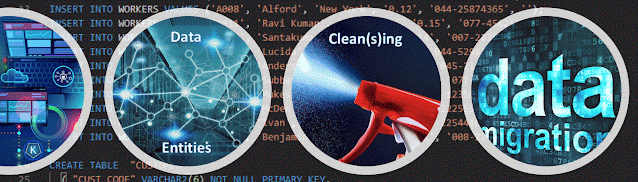Disclaimer: This is work in progress intended to consolidate information
from various sources.
Last updated: 29-Mar-2024
[Data Management] Data
- {def} raw, unrelated numbers or entries that represent facts, concepts, events, and/or associations
- categorized by
- domain
- {type} transactional data
- {type} master data
- {type} configuration data
- {subtype}hierarchical data
- {subtype} reference data
- {subtype} setup data
- {subtype} policy
- {type} analytical data
- {subtype} measurements
- {subtype} metrics
- {subtype}
- structuredness
- {type} structured data
- {type} semi-structured data
- {type} unstructured data
- statistical usage as variable
- {type} categorical data (aka qualitative data)
- {subtype} nominal data
- {subtype} ordinal data
- {subtype} binary data
- {type} numerical data (aka quantitative data)
- {subtype} discrete data
- {subtype} continuous data
- size
- {type} small data
- {type} big data
- {concept} transactional data
- {def} data that describe business transactions and/or events
- supports the daily operations of an organization
- commonly refers to data created and updated within operational systems
- support applications that automated key business processes
- usually stored in normalized tables
- {concept} master data
- {def}"data that provides the context for business activity data in the form of common and abstract concepts that relate to the activity" [2]
- the key business entities on which transaction are executed
- the dimensions around on which analysis is conducted
- used to categorize, evaluate and aggregate transactional data
- can be shared across more than one transactional applications
- there are master data similar to most organizations, but also master data specific to certain industries
- often appear in more than one area within the business
- represent one version of the truth
- can be further divided into specialized subsets
- {concept} master data entity
- core business entity used in different applications across the organization, together with their associated metadata, attributes, definitions, roles, connections and taxonomies
- may be classified within a hierarchy
- the way they describe, characterize and classify business concepts may actually cross multiple hierarchies in different ways
- e.g. a party can be an individual, customer, employee, while a customer might be an individual, party or organization
- do not change as frequent like transactional data
- less volatile than transactional data
- there are master data that don’t change at all
- e.g. geographic locations
- strategic asset of the business
- needs to be managed with the same diligence as other strategic assets
- {concept} metadata
- {definition} "data that defines and describes the characteristics of other data, used to improve both business and technical understanding of data and data-related processes" [2]
- data about data
- refers to
- database schemas for OLAP & OLTP systems
- XML document schemas
- report definitions
- additional database table and column descriptions stored with extended properties or custom tables provided by SQL Server
- application configuration data
- {concept} analytical data
- {definition} data that supports analytical activities
- e.g. decision making, reporting queries and analysis
- comprises
- numerical values
- metrics
- measurements
- stored in OLAP repositories
- optimized for decision support
- enterprise data warehouses
- departmental data marts
- within table structures designed to support aggregation, queries and data mining
-
{concept} hierarchical data
- {definition} data that reflects a hierarchy
- relationships between data are represented in hierarchies
- typically appears in analytical applications
- {concept} hierarchy
- "a classification structure arranged in levels of detail from the broadest to the most detailed level" [2]
- {concept} natural hierarchy
- stem from domain-based attributes
- represent an intrinsic structure of the dat
- they are natural for the data
- e.g. product taxonomy (categories/subcategories)
- useful for drilling down from a general to a detailed level in order to find reasons, patterns, and problems
- common way of analyzing data in OLAP applications
- common way of filtering data in OLTP applications
- {concept} explicit hierarchy
- organize data according to business needs
- entity members can be organized in any way
- can be ragged
- the hierarchy can end at different levels
- {concept} derived hierarchy
- domain-based attributes form natural hierarchies
- relationships between entities must already exist in a model
- can be recursive
- {concept} structured data
- {definition} "data that has a strict metadata defined"
- {concept} unstructured data
- {definition} data that doesn't follow predefined metadata
- involves all kinds of documents
- can appear in a database, in a file, or even in printed material
- {concept} semi-structured data
- {definition} structured data stored within unstructured data,
- data typically in XML form
- XML is widely used for data exchange
- can appear in stand-alone files or as part of a database (as a column in a table)
- useful when metadata (the schema) changes frequently, or there’s no need for a detailed relational schema
[1] The Art of Service (2017) Master Data Management Course