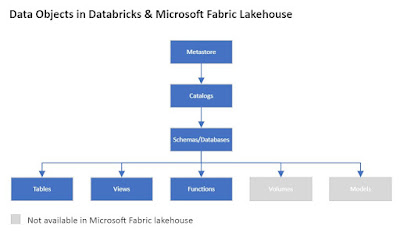One can navigate within the folder structure, look at the transaction log files under _delta_log folder, though there seems to be no way to download the respective files. For this purpose, alternatively, you can use the Azure Storage Explorer (downloadable here). After installing the Explorer use the 'ADLSGen2 container or directory' option to connect to the folder where the Assets table was created (see [1]).
And, here's the content of the _delta_log from where the files can be downloaded:
The _temporary folder is empty.
It seems that for each cell with a DML/DDL command a log file was created. Therefore, it should make no difference if you run the cells individually or as a whole, respectively whether the statements are included in only one cell.
{"commitInfo":{"timestamp":1707006399711,"operation":"CREATE TABLE","operationParameters":{"isManaged":"true","description":null,"partitionBy":"[]","properties":"{}"},"isolationLevel":"Serializable","isBlindAppend":true,"operationMetrics":{},"engineInfo":"Apache-Spark/3.4.1.5.3-110807746 Delta-Lake/2.4.0.8","txnId":"c3e6f24e-fa78-4941-a29d-28aac3a25926"}}
{"protocol":{"minReaderVersion":1,"minWriterVersion":2}}
{"metaData":{"id":"a9a45d67-bcf9-4bef-8f48-c6b8f7a64f58","format":{"provider":"parquet","options":{}},"schemaString":"{\"type\":\"struct\",\"fields\":[
{\"name\":\"Id\",\"type\":\"integer\",\"nullable\":false,\"metadata\":{}},
{\"name\":\"CreationDate\",\"type\":\"timestamp\",\"nullable\":false,\"metadata\":{}},
{\"name\":\"Vendor\",\"type\":\"string\",\"nullable\":false,\"metadata\":{}},
{\"name\":\"Asset\",\"type\":\"string\",\"nullable\":false,\"metadata\":{}},
{\"name\":\"Model\",\"type\":\"string\",\"nullable\":false,\"metadata\":{}},
{\"name\":\"Owner\",\"type\":\"string\",\"nullable\":false,\"metadata\":{}},
{\"name\":\"Tag\",\"type\":\"string\",\"nullable\":false,\"metadata\":{}},
{\"name\":\"Quantity\",\"type\":\"decimal(13,2)\",\"nullable\":false,\"metadata\":{}}]}","partitionColumns":[],"configuration":{},"createdTime":1707006399640}}
The second file holds the content generated when inserting the first line in the table:
{"commitInfo":{"timestamp":1707006405806,"operation":"WRITE","operationParameters":{"mode":"Append","partitionBy":"[]"},"readVersion":0,"isolationLevel":"Serializable","isBlindAppend":true,"operationMetrics":{"numFiles":"1","numOutputRows":"1","numOutputBytes":"3713"},"tags":{"VORDER":"true"},"engineInfo":"Apache-Spark/3.4.1.5.3-110807746 Delta-Lake/2.4.0.8","txnId":"ac51fa78-8384-4e53-bb02-40d65632a218"}}
{"add":{"path":"part-00000-b50df7ae-66d8-41fd-a54d-6238e053d269-c000.snappy.parquet","partitionValues":{},"size":3713,"modificationTime":1707006405683,"dataChange":true,"stats":"{\"numRecords\":1,\"minValues\":
{\"Id\":1,\"CreationDate\":\"2024-03-01T00:00:00.000Z\",\"Vendor\":\"IBM\",\"Asset\":\"Laptop 1\",\"Model\":\"Model 1\",\"Owner\":\"Owner 1\",\"Tag\":\"XX0001\",\"Quantity\":1.00},\"maxValues\":{\"Id\":1,\"CreationDate\":\"2024-03-01T00:00:00.000Z\",\"Vendor\":\"IBM\",\"Asset\":\"Laptop 1\",\"Model\":\"Model 1\",\"Owner\":\"Owner 1\",\"Tag\":\"XX0001\",\"Quantity\":1.00},\"nullCount\":{\"Id\":0,\"CreationDate\":0,\"Vendor\":0,\"Asset\":0,\"Model\":0,\"Owner\":0,\"Tag\":0,\"Quantity\":0}}","tags":{"VORDER":"true"}}}
The third file holds the content for inserting the multiple lines, while the fourth file contains the content for the UPDATE statement:
{"commitInfo":{"timestamp":1707006417538,"operation":"UPDATE","operationParameters":{"predicate":"[\"(Id#1952 = 6)\"]"},"readVersion":2,"isolationLevel":"Serializable","isBlindAppend":false,"operationMetrics":{"numRemovedFiles":"1","numRemovedBytes":"3870","numCopiedRows":"4","numAddedChangeFiles":"0","executionTimeMs":"2297","scanTimeMs":"1613","numAddedFiles":"1","numUpdatedRows":"1","numAddedBytes":"3870","rewriteTimeMs":"681"},"tags":{"VORDER":"true"},"engineInfo":"Apache-Spark/3.4.1.5.3-110807746 Delta-Lake/2.4.0.8","txnId":"70f0f718-331a-48fc-8419-9f80599ca889"}}
{"remove":{"path":"part-00000-0bd7b054-1bde-44cd-a852-80332d98ae8b-c000.snappy.parquet","deletionTimestamp":1707006417533,"dataChange":true,"extendedFileMetadata":true,"partitionValues":{},"size":3870,"tags":{"VORDER":"true"}}}
{"add":{"path":"part-00000-b5e4e62f-c938-4db9-a83a-d85850f310c0-c000.snappy.parquet","partitionValues":{},"size":3870,"modificationTime":1707006417436,"dataChange":true,"stats":"{\"numRecords\":5,\"minValues\":{\"Id\":2,\"CreationDate\":\"2024-01-01T00:00:00.000Z\",\"Vendor\":\"Dell\",\"Asset\":\"Laptop 2\",\"Model\":\"Model 2\",\"Owner\":\"Owner 2\",\"Tag\":\"DD0001\",\"Quantity\":1.00},\"maxValues\":{\"Id\":6,\"CreationDate\":\"2024-02-01T00:00:00.000Z\",\"Vendor\":\"Microsoft\",\"Asset\":\"Laptop 4\",\"Model\":\"Model 4\",\"Owner\":\"Owner 4\",\"Tag\":\"XX0001\",\"Quantity\":1.00},\"nullCount\":{\"Id\":0,\"CreationDate\":0,\"Vendor\":0,\"Asset\":0,\"Model\":0,\"Owner\":0,\"Tag\":0,\"Quantity\":0}}","tags":{"VORDER":"true"}}}
The fifth file, holds the content related to the DELETE statement:
{"commitInfo":{"timestamp":1707006422147,"operation":"DELETE","operationParameters":{"predicate":"[\"(Id#2665 = 2)\"]"},"readVersion":3,"isolationLevel":"Serializable","isBlindAppend":false,"operationMetrics":{"numRemovedFiles":"1","numRemovedBytes":"3870","numCopiedRows":"4","numAddedChangeFiles":"0","executionTimeMs":"1425","numDeletedRows":"1","scanTimeMs":"908","numAddedFiles":"1","numAddedBytes":"3837","rewriteTimeMs":"517"},"tags":{"VORDER":"true"},"engineInfo":"Apache-Spark/3.4.1.5.3-110807746 Delta-Lake/2.4.0.8","txnId":"1f61449f-6c4a-40ce-80ed-6ff1a9a834e9"}}
{"remove":{"path":"part-00000-b5e4e62f-c938-4db9-a83a-d85850f310c0-c000.snappy.parquet","deletionTimestamp":1707006422134,"dataChange":true,"extendedFileMetadata":true,"partitionValues":{},"size":3870,"tags":{"VORDER":"true"}}}
{"add":{"path":"part-00000-bee2e3a5-7def-4466-94ff-ccd86aa37b8c-c000.snappy.parquet","partitionValues":{},"size":3837,"modificationTime":1707006422055,"dataChange":true,"stats":"{\"numRecords\":4,\"minValues\":{\"Id\":3,\"CreationDate\":\"2024-01-01T00:00:00.000Z\",\"Vendor\":\"Dell\",\"Asset\":\"Laptop 3\",\"Model\":\"Model 3\",\"Owner\":\"Owner 2\",\"Tag\":\"DD0001\",\"Quantity\":1.00},\"maxValues\":{\"Id\":6,\"CreationDate\":\"2024-02-01T00:00:00.000Z\",\"Vendor\":\"Microsoft\",\"Asset\":\"Laptop 4\",\"Model\":\"Model 4\",\"Owner\":\"Owner 4\",\"Tag\":\"WX0001\",\"Quantity\":1.00},\"nullCount\":{\"Id\":0,\"CreationDate\":0,\"Vendor\":0,\"Asset\":0,\"Model\":0,\"Owner\":0,\"Tag\":0,\"Quantity\":0}}","tags":{"VORDER":"true"}}}
Before looking at each file, let's note the engineInfo's information that denotes the Spark, respectively the Delta Lake versions: "Apache-Spark/3.4.1.5.3-110807746 Delta-Lake/2.4.0.8". It's important to check these versions against the documentation when troubleshooting!
In each file, besides the "timestamp", observe the values of "operation", "operationParameters", "operationMetrics", "dataChange" and "VORDER".
Operation indicate the DML or DDL statements run. As per my understanding dataChange and VORDER are set to true.
The DESCRIBE HISTORY Command
You can retrieve a history of the actions performed on a table for the past 30 days via the DESCRIBE command, which can be entered in a notebook's cell:
-- describe table's history (30 days of data)
DESCRIBE HISTORY Assets;
Attributes' definition can be found in [3], see 'History schema' section. For big tables, it might be a good idea to limit command's output only to several records via the LIMIT keyword:
-- describe table's history (30 days of data, last 5 records)
DESCRIBE HISTORY Assets LIMIT 5;
Table Maintenance Alternatively, you can do the same from the Lakehouse, navigate to the Assets table, right click on it and from the floating menu select Maintenance and run the job with the provided (see also [4]):
{"commitInfo":{"timestamp":1707150591870,"operation":"OPTIMIZE","operationParameters":{"predicate":"[]","zOrderBy":"[]","auto":false},"readVersion":4,"isolationLevel":"SnapshotIsolation","isBlindAppend":false,"operationMetrics":{"numRemovedFiles":"2","numRemovedBytes":"7550","p25FileSize":"3879","numDeletionVectorsRemoved":"0","minFileSize":"3879","numAddedFiles":"1","maxFileSize":"3879","p75FileSize":"3879","p50FileSize":"3879","numAddedBytes":"3879"},"tags":{"VORDER":"true"},"engineInfo":"Apache-Spark/3.4.1.5.3-110807746 Delta-Lake/2.4.0.8","txnId":"b6466509-9f1a-467d-ad99-a0e95ed694ec"}}
{"add":{"path":"part-00000-453e9218-fe59-4138-a7dc-0e71c94c07d2-c000.snappy.parquet","partitionValues":{},"size":3879,"modificationTime":1707150591746,"dataChange":false,"stats":"{\"numRecords\":5,\"minValues\":{\"Id\":1,\"CreationDate\":\"2024-01-01T00:00:00.000Z\",\"Vendor\":\"Dell\",\"Asset\":\"Laptop 1\",\"Model\":\"Model 1\",\"Owner\":\"Owner 1\",\"Tag\":\"DD0001\",\"Quantity\":1.00},\"maxValues\":{\"Id\":6,\"CreationDate\":\"2024-03-01T00:00:00.000Z\",\"Vendor\":\"Microsoft\",\"Asset\":\"Laptop 4\",\"Model\":\"Model 4\",\"Owner\":\"Owner 4\",\"Tag\":\"XX0001\",\"Quantity\":1.00},\"nullCount\":{\"Id\":0,\"CreationDate\":0,\"Vendor\":0,\"Asset\":0,\"Model\":0,\"Owner\":0,\"Tag\":0,\"Quantity\":0}}","tags":{"VORDER":"true"}}}
{"remove":{"path":"part-00000-cbaaf2dc-b8d6-44bc-a4e1-97db0ba96074-c000.snappy.parquet","deletionTimestamp":1707150580358,"dataChange":false,"extendedFileMetadata":true,"partitionValues":{},"size":3713,"tags":{"VORDER":"true"}}}
{"remove":{"path":"part-00000-6714ec80-1bd8-41f3-b8b7-5197025ec08f-c000.snappy.parquet","deletionTimestamp":1707150580358,"dataChange":false,"extendedFileMetadata":true,"partitionValues":{},"size":3837,"tags":{"VORDER":"true"}}}