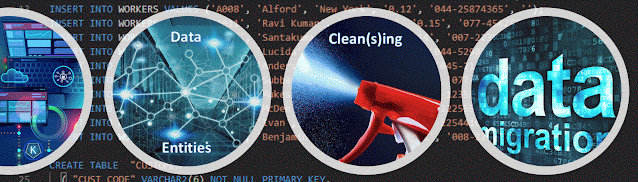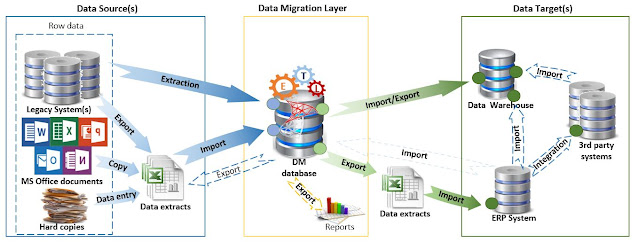Disclaimer: This is work in progress intended to consolidate information from various sources for learning purposes. For the latest information please consult the documentation (see the links below)!
Last updated: 26-Apr-2025

|
| Enterprise Content Publishing [2] |
[Microsoft Fabric] Power BI Environments
- {def} structured spaces within Microsoft Fabric that helps organizations manage the Power BI assets through the entire lifecycle
- {environment} development
- allows to develop the solution
- accessible only to the development team
- via Contributor access
- {recommendation} use Power BI Desktop as local development environment
- {benefit} allows to try, explore, and review updates to reports and datasets
- once the work is done, upload the new version to the development stage
- {benefit} enables collaborating and changing dashboards
- {benefit} avoids duplication
- making online changes, downloading the .pbix file, and then uploading it again, creates reports and datasets duplication
- {recommendation} use version control to keep the .pbix files up to date
- [OneDrive] use Power BI's autosync
- {alternative} SharePoint Online with folder synchronization
- {alternative} GitHub and/or VSTS with local repository & folder synchronization
- [enterprise scale deployments]
- {recommendation} separate dataset from reports and dashboards’ development
- use the deployment pipelines selective deploy option [22]
- create separate .pbix files for datasets and reports [22]
- create a dataset .pbix file and uploaded it to the development stage (see shared datasets [22]
- create .pbix only for the report, and connect it to the published dataset using a live connection [22]
- {benefit} allows different creators to separately work on modeling and visualizations, and deploy them to production independently
- {recommendation} separate data model from report and dashboard development
- allows using advanced capabilities
- e.g. source control, merging diff changes, automated processes
- separate the development from test data sources [1]
- the development database should be relatively small [1]
- {recommendation} use only a subset of the data [1]
- ⇐ otherwise the data volume can slow down the development [1]
- {environment} user acceptance testing (UAT)
- test environment that within the deployment lifecycle sits between development and production
- it's not necessary for all Power BI solutions [3]
- allows to test the solution before deploying it into production
- all tests must have
- View access for testing
- Contributor access for report authoring
- involves business users who are SMEs
- provide approval that the content
- is accurate
- meets requirements
- can be deployed for wider consumption
- {recommendation} check report’s load and the interactions to find out if changes impact performance [1]
- {recommendation} monitor the load on the capacity to catch extreme loads before they reach production [1]
- {recommendation} test data refresh in the Power BI service regularly during development [20]
- {environment} production
- {concept} staged deployment
- {goal} help minimize risk, user disruption, or address other concerns [3]
- the deployment involves a smaller group of pilot users who provide feedback [3]
- {recommendation} set production deployment rules for data sources and parameters defined in the dataset [1]
- allows ensuring the data in production is always connected and available to users [1]
- {recommendation} don’t upload a new .pbix version directly to the production stage
- ⇐ without going through testing
- {feature|preview} deployment pipelines
- enable creators to develop and test content in the service before it reaches the users [5]
- {recommendation} build separate databases for development and testing
- helps protect production data [1]
- {recommendation} make sure that the test and production environment have similar characteristics [1]
- e.g. data volume, sage volume, similar capacity
- {warning} testing into production can make production unstable [1]
- {recommendation} use Azure A capacities [22]
- {recommendation} for formal projects, consider creating an environment for each phase
- {recommendation} enable users to connect to published datasets to create their own reports
- {recommendation} use parameters to store connection details
- e.g. instance names, database names
- ⇐ deployment pipelines allow configuring parameter rules to set specific values for the development, test, and production stages
- alternatively data source rules can be used to specify a connection string for a given dataset
- {restriction} in deployment pipelines, this isn't supported for all data sources
- {recommendation} keep the data in blob storage under the 50k blobs and 5GB data in total to prevent timeouts [29]
- {recommendation} provide data to self-service authors from a centralized data warehouse [20]
- allows to minimize the amount of work that self-service authors need to take on [20]
- {recommendation} minimize the use of Excel, csv, and text files as sources when practical [20]
- {recommendation} store source files in a central location accessible by all coauthors of the Power BI solution [20]
- {recommendation} be aware of API connectivity issues and limits [20]
- {recommendation} know how to support SaaS solutions from AppSource and expect further data integration requests [20]
- {recommendation} minimize the query load on source systems [20]
- use incremental refresh in Power BI for the dataset(s)
- use a Power BI dataflow that extracts the data from the source on a schedule
- reduce the dataset size by only extracting the needed amount of data
- {recommendation} expect data refresh operations to take some time [20]
- {recommendation} use relational database sources when practical [20]
- {recommendation} make the data easily accessible [20]
- [knowledge area] knowledge transfer
- {recommendation} maintain a list of best practices and review it regularly [24]
- {recommendation} develop a training plan for the various types of users [24]
- usability training for read only report/app users [24
- self-service reporting for report authors & data analysts [24]
- more elaborated training for advanced analysts & developers [24]
- [knowledge area] lifecycle management
- consists of the processes and practices used to handle content from its creation to its eventual retirement [6]
- {recommendation} postfix files with 3-part version number in Development stage [24]
- remove the version number when publishing files in UAT and production
- {recommendation} backup files for archive
- {recommendation} track version history
[3] Microsoft Learn (2024) Deploy to Power BI [link]
[4] Microsoft Learn (2024) Power BI implementation planning: Content lifecycle management [link]
[5] Microsoft Learn (2024) Introduction to deployment pipelines [link]
API - Application Programming Interface
CLM - Content Lifecycle Management
COE - Center of Excellence
SaaS - Software-as-a-Service
SME - Subject Matter Expert
UAT - User Acceptance Testing
VSTS - Visual Studio Team System
SME - Subject Matter Experts