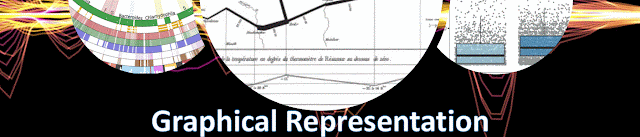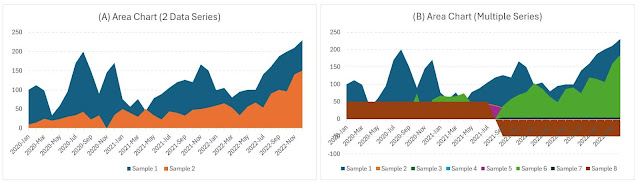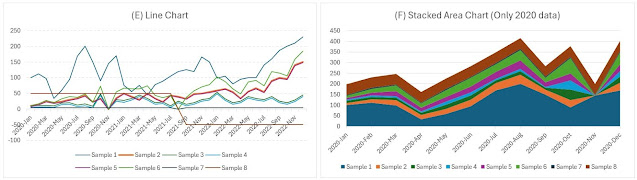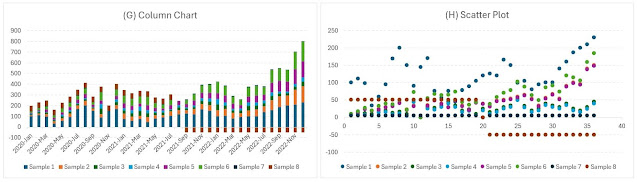"Mosaic displays represent the counts in a contingency table by tiles whose size is proportional to the cell count. This graphical display for categorical data generalizes readily to multiway tables." (Michael Friendly, "Mosaic Displays for Loglinear Models", Proceedings of the Statistical Graphics, 1992)
"Categorical data are most often modeled using loglinear models. For certain loglinear models, mosaic plots have unique shapes that do not depend on the actual data being modeled. These shapes reflect the structure of a model, defined by the presence and absence of particular model coefficients. Displaying the expected values of a loglinear model allows one to incorporate the residuals of the model graphically and to visually judge the adequacy of the loglinear fit. This procedure leads to stepwise interactive graphical modeling of loglinear models. We show that it often results in a deeper understanding of the structure of the data. Linking mosaic plots to other inter- active displays offers additional power that allows the investigation of more complex dependence models than provided by static displays." (Martin Theus & Stephan R W Lauer, "Visualizing Loglinear Models", Journal of Computational and Graphical Statistics Vol. 8 (3), 1999)
"The scatterplot matrix shows all pairwise (bivariate marginal) views of a set of variables in a coherent display. One analog for categorical data is a matrix of mosaic displays showing some aspect of the bivariate relation between all pairs of variables. The simplest case shows the bivariate marginal relation for each pair of variables. Another case shows the conditional relation between each pair, with all other variables partialled out. For quantitative data this represents (a) a visualization of the conditional independence relations studied by graphical models, and (b) a generalization of partial residual plots. The conditioning plot, or coplot, shows a collection of partial views of several quantitative variables, conditioned by the values of one or more other variables. A direct analog of the coplot for categorical data is an array of mosaic plots of the dependence among two or more variables, stratified by the values of one or more given variables. Each such panel then shows the partial associations among the foreground variables; the collection of such plots shows how these associations change as the given variables vary." (Michael Friendly, "Extending Mosaic Displays: Marginal, Conditional, and Partial Views of Categorical Data", 199)
"A graphical display of a p-dimensional contingency table, the empirical distribution of p categorical variables, is a mosaic plot. Each tile (or bin) corresponds to one cell of the contingency table, its size to the number of the cell's entries. The shape of a tile is calculated during the (strictly hierarchical) construction." (Heike Hoffmann, "Generalized Odds Ratios for Visual Modeling", Journal of Computational and Graphical Statistics Vol. 10 (4), 2001)
"Mosaic plots […] are designed to show the dependencies and interactions between multiple categorical variables in one plot. […] . A spineplot can be regarded as a kind of one-dimensional mosaic plot. […] In contrast with a barchart, where the bars are aligned to an axis, the mosaic plot uses a rectangular region, which is subdivided into tiles according to the numbers of observations falling into the different classes. This subdivision is done recursively, or in statistical terms conditionally, as more variables are included." (Antony Unwin et al [in "Graphics of Large Datasets: Visualizing a Million"], 2006)
"Shingling is the process of dividing a continuous variable into - possibly overlapping - intervals in order to convert a continuous variable into a discrete variable. Shingling is quite different from conditioning on categorical variables. Overlapping shingles/intervals lead to multiple representation of data within a trellis display, which is not the case for categorical variables. Furthermore, it is challenging to judge which intervals/cases have been chosen to build a shingle. Trellis displays represent the shingle interval visually by an interval of the strip label. Although no plotting space is wasted, the information on the intervals is difficult to read from the strip label. Despite these drawbacks, there is a valid motivation for shingling […]." (Martin Theus & Simon Urbanek, "Interactive Graphics for Data Analysis: Principles and Examples", 2009)
"Trellis displays introduce the concept of shingling. Shingling is the process of dividing a continuous variable into - possibly overlapping - intervals in order to convert a continuous variable into a discrete variable. Shingling is quite different from conditioning on categorical variables. Overlapping shingles/intervals lead to multiple representation of data within a trellis display, which is not the case for categorical variables. Furthermore, it is challenging to judge which intervals/cases have been chosen to build a shingle. Trellis displays represent the shingle interval visually by an interval of the strip label. Although no plotting space is wasted, the information on the intervals is difficult to read from the strip label. Despite these drawbacks, there is a valid motivation for shingling," (Martin Theus & Simon Urbanek, "Interactive Graphics for Data Analysis: Principles and Examples", 2009)
"Histograms are often mistaken for bar charts but there are important differences. Histograms show distribution through the frequency of quantitative values (y axis) against defined intervals of quantitative values(x axis). By contrast, bar charts facilitate comparison of categorical values. One of the distinguishing features of a histogram is the lack of gaps between the bars [...]" (Andy Kirk, "Data Visualization: A successful design process", 2012)
"If I had to pick a single go-to graph for categorical data, it would be the horizontal bar chart, which flips the vertical version on its side. Why? Because it is extremely easy to read. The horizontal bar chart is especially useful if your category names are long, as the text is written from left to right, as most audiences read, making your graph legible for your audience." (Cole N Knaflic, "Storytelling with Data: A Data Visualization Guide for Business Professionals", 2015)
"A heatmap is a visualization where values contained in a matrix are represented as colors or color saturation. Heatmaps are great for visualizing multivariate data" (data in which analysis is based on more than two variables per observation), where categorical variables are placed in the rows and columns and a numerical or categorical variable is represented as colors or color saturation." (Mario Döbler & Tim Großmann, "The Data Visualization Workshop", 2nd Ed., 2020)
"Visualizations that use different lengths of rectangles to show quantities are called bar charts. The rectangles in bar charts are called bars, and each bar represents a single category from a categorical variable. [...] When the bars in a bar chart are standing up, these visualizations are sometimes called column charts. Column charts and bar charts work in exactly the same way, but you might choose one over the other to fit better on a page or because it suits the data better." (Nancy Organ, "Data Visualization for People of All Ages", 2024)