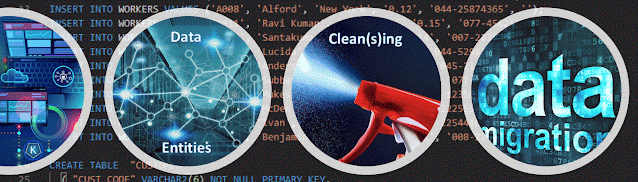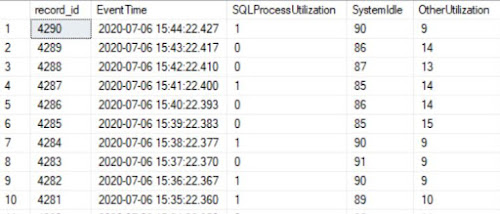One of the underused string functions in SQL Server is Stuff, which returns part of a character, binary, text, or image expression. This post evaluates the answers provided by Microsoft 365 Copilot in the use of the respective function.
Disclaimer: The below code was generated by Copilot via prompts and is used for demonstration purposes!
Prompt:
Give me 10 scenarios with examples in which the Stuff function can be
used in SQL Server.
Output:
/* Example 1: Inserting a Substring */ -- Insert a substring into a specific position within a string SELECT STUFF('Hello World', 6, 0, 'SQL ') AS Result; -- Result: 'Hello SQL World' /* Example 2: Replacing a Substring */ -- Replace a part of a string with another substring. SELECT STUFF('Hello World', 7, 5, 'SQL Server') AS Result; -- Result: 'Hello SQL Server' /* Example 3: Removing Characters */ -- Remove a specific number of characters from a string SELECT STUFF('Hello World', 6, 5, '') AS Result; -- Result: 'Hello' /* Example 4: Masking Sensitive Data */ -- Mask a credit card number SELECT STUFF('1234-5678-9012-3456', 6, 9, '****-****') AS MaskedCard; -- Result: '1234-****-****-3456' /* Example 5: Formatting Phone Numbers */ -- insert formatting characters into a phone number. SELECT STUFF(STUFF('1234567890', 4, 0, '-'), 8, 0, '-') AS FormattedPhone; -- Result: '123-456-7890' /* Example 6: Creating Initials */ -- extract initials from a full name. SELECT STUFF(STUFF('John Doe', 2, 3, '.'), 5, 3, '.') AS Initials; -- Result: 'J.D.' /* Example 7: Dynamic SQL Generation */ -- modify parts of a dynamic SQL query. DECLARE @sql NVARCHAR(MAX) = 'SELECT * FROM Table WHERE Column = Value'; SELECT STUFF(@sql, CHARINDEX('Value', @sql), LEN('Value'), 'NewValue') AS ModifiedSQL; -- Result: 'SELECT * FROM Table WHERE Column = NewValue' /* Example 8: URL Manipulation */ -- Insert or replace parts of a URL. SELECT STUFF('http://example.com/page', 8, 0, 'www.') AS ModifiedURL; -- Result: 'http://www.example.com/page' /* Example 9: Handling CSV Data */ -- Modify parts of a CSV string SELECT STUFF('1,2,3,4,5', 3, 1, '10') AS ModifiedCSV; -- Result: '1,10,3,4,5' /* Example 10: Custom String Formatting */ -- Insert custom formatting into a string SELECT STUFF('20250305', 5, 0, '-') AS FormattedDate; -- Result: '2025-0305'
The first 6 examples are typical usages of the Stuff function while the other might raise the eyebrows of some developers.
Example 1: The example is not entirely correct (counting the characters starts at 1).
Example 2: In exchange, this example is correct.
Example 3: The example is unfortunately incorrect (same issue like in the first example). The technique can be useful when only one contiguous region is to be replaced once. Otherwise, one should use the Replace function.
Example 4: Starting with SQL Server 2016 one can use dynamic masking for similar purposes, which should provide more flexibility in many cases.
Example 5: Formatting phone number can be more complex than this because there can be different formats, country codes or any other special formats.
Example 6: Names can be quite complex, each part having different size.
Example 7: The example might work in certain cases, though it's enough for a field to contain the keyword "value" for the whole logic to generate errors.
Example 8: The example is valid, though web addresses can use also other transfer protocols (ftp, ftps, sftp, scp, etc.).
Example 9: A more reliable method is splitting the string in parts and replacing the value from the nth position then inserting a text when the length of the values is not known.
Example 10: Even if the technique is valid, the example isn't entirely valid even if it might be met in practice. See 20th example below for a better approach.
Prompt:
Give me 10 more scenarios with examples in which the Stuff function can
be used in SQL Server.
Output:
/* Example 11: Reversing a string */ -- Reverse a string by replacing characters in a specific order. SELECT STUFF(STUFF(STUFF('abcde', 1, 1, 'e'), 2, 1, 'd'), 3, 1, 'c') AS ReversedString; -- Result: 'edcba' /* Example 12: Generating unique identifiers */ -- Modify parts of a GUID to create a custom identifier. SELECT STUFF('123e4567-e89b-12d3-a456-426614174000', 1, 8, 'abcdef12') AS CustomGUID;-- Result: 'abcdef12-e89b-12d3-a456-426614174000' /* Example 13: Combining columns */ -- Combine multiple columns into a single formatted string. SELECT STUFF(FirstName + ' ' + LastName, LEN(FirstName) + 1, 0, ', ') AS FullName FROM Employees;-- Result: 'John, Doe' /* Example 14: Trimming strings */ -- Remove leading or trailing characters from a string. SELECT STUFF(' Hello World ', 1, 3, '') AS TrimmedString;-- Result: 'Hello World ' /* Example 15: Creating abbreviations */ -- Generate abbreviations from a full string. SELECT STUFF('North Atlantic Treaty Organization', 6, 22, 'ATO') AS Abbreviation;-- Result: 'NATO' /* Example 16: Modifying JSON Data */ -- Insert or replace parts of a JSON string SELECT STUFF('{"name":"John","age":30}', 9, 4, 'Doe') AS ModifiedJSON;-- Result: '{"name":"Doe","age":30}' /* Example 17: Handling XML Data */ -- Modify parts of an XML string. SELECT STUFF('<name>John</name>', 7, 4, 'Doe') AS ModifiedXML;-- Result: '<name>Doe</name>' /* Example 18: Generating random strings */ -- Insert random characters into a string. SELECT STUFF('abcdef', 3, 0, CHAR(65 + ABS(CHECKSUM(NEWID())) % 26)) AS RandomString;-- Result: 'abXcdef' (X is a random character) /* Example 19: Creating custom error messages */ -- Insert dynamic values into error messages. DECLARE @ErrorMessage NVARCHAR(100) = 'Error: Value {0} is not valid.'; SELECT STUFF(@ErrorMessage, CHARINDEX('{0}', @ErrorMessage), 3, '123') AS CustomErrorMessage;-- Result: 'Error: Value 123 is not valid.' /* Example 20: Formatting dates */ -- Insert separators into a date string. SELECT STUFF(STUFF('20250305', 5, 0, '-'), 8, 0, '-') AS FormattedDate; -- Result: '2025-03-05'
Example 11: Copilot got the use partially wrong given that each character except the pivoting character needs to be replaced accordingly. So for 6 characters one needs to replace the Stuff function 5 times!
Example 12: Implementing custom GUID is a process more complex than this as one needs to take care of not generating duplicates.
Example 13: This is an example on how to handle changes dynamically.
Example 14: One should use the Trim function whenever possible, respectively the combination LTrim and RTrim, if Trim is not available (it was introduced in SQL 2017).
Example 15: The example is incorrect. One should consider the length of the string in the formula.
Example 16: One must know the values in advance, otherwise the example doesn't hold. Moreover, the same issue like in the first example occurs.
Example 17: The example in not dynamic.
Example 18: It's an interesting technique for generating "random" characters given that unique values are generated across a dataset.
Example 19: One can write error messages with multiple placeholders, though the Replace function is simpler to use.
Example 20: It's easier to cast the value as datetime and apply the required formatting accordingly. Not testing whether the value is a date can lead to curious results.
I met some of the usages exemplified above, though I used the Stuff function seldom (see a previous post), when no other functions were available. Frankly, Copilot could prove to be a useful tool for learning SQL or other programming language in similar ways.
Happy coding!
Previous Post <<||>> Next Post