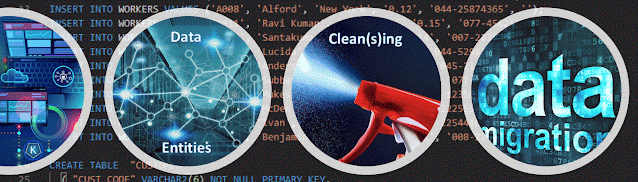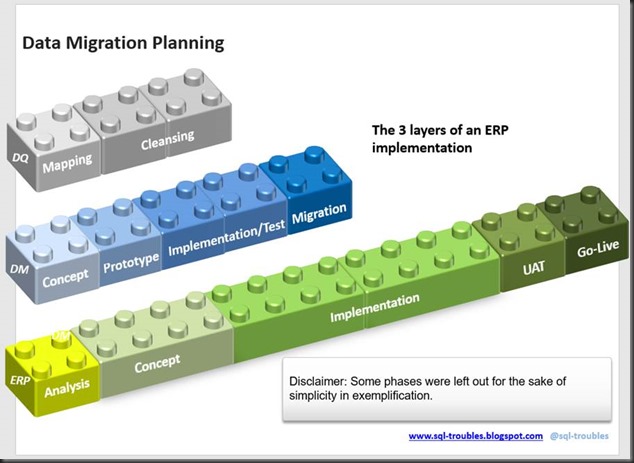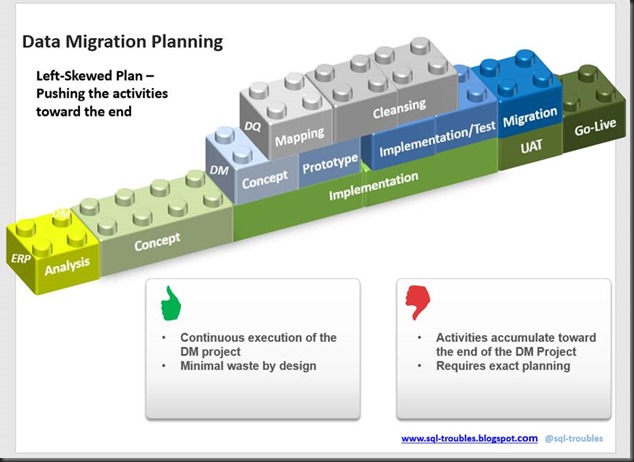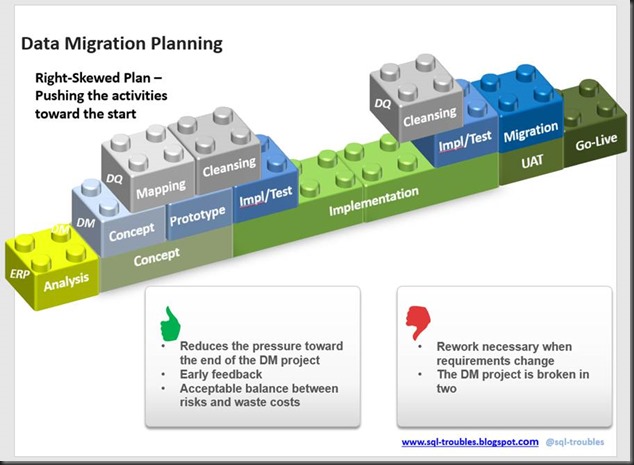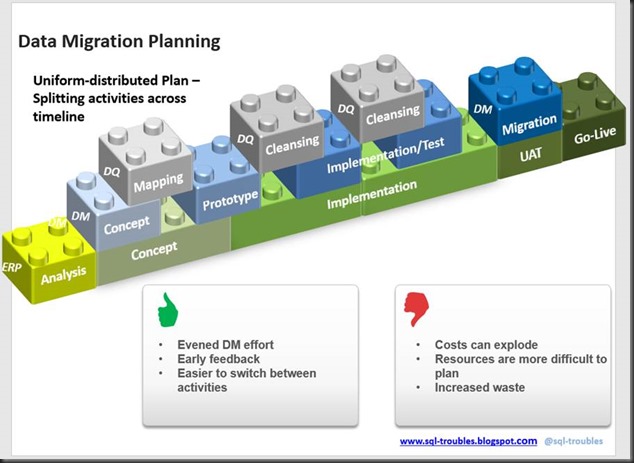|
| Data Migrations Series |
Concerning the Data Migration (DM), besides several architectural recommendations, the author makes also several technical recommendations that can be summarized as follows:
(11) put in place a data outage should be as a part of the cutover timeframe
(12) new transactional data should be migrated after Go-live;
(13) include the effort for data entry in the cutover plan.
General Aspects
In what concerns the data there are 4 important phases during a cutover: configuring the production environment, migrating the master data, migrating the transactional data, respectively importing/creating the new transactional data. After each of these phases a data validation step is required to assure and sign-off on data quality.
Ideally, one can make sure that the production environment is correctly set up by deploying a copy of the database with the gold configuration (e.g. export the database and restore it in the target environment). Otherwise, direct data entry and templates, when available, can help obtain the same result, though the effort and risks for errors are higher.
Moving to next phases, it’s important to understand that a data migration is not a copy paste of some data from one system to another. Often the systems have different schemas, data definitions or granularity of the data entities. Ideally, a DM layer in between should take as input the source data and prepare the load data for the target system. This applies to master as well as to transactional data.
For importing data in D365 FO there are the following main options:
(a) manual data entry
(b) import via Excel-add in and templates
(c) manual/automated data packages
(d) batch API
As rule of thumb, if one has no more than 100-200 records for a data entity, it might be Ok to enter the data manually, eventually by splitting the effort between several users. This would allow users to accommodate themselves with the system, even if errors are made in the process. However, giving the importance of having “clean data” and a repeatable process for Go-Live makes this approach less desirable. On the other side, there will be cases when this will be the only available option.
As soon data's volume goes above this threshold, the effort doesn’t make sense. Preparing the data in Excel and importing them via the Excel add-in is in most cases recommended, as long as the volume of data is manageable. Moreover, data can be partitioned and imported in batches of 1000-2000 records. Ideally, the data should be available in the same structure as required by the templates used.
There will be however a second threshold that makes a batch API solution more attractive. How big is this threshold? It depends. I was able to import 50-100k records via partitioning in Excel add-in, though these values shouldn’t be taken as fix.
The dependencies existing between data will dictate the order in which data must be imported, while the size of each data entity can be used to decide which approach will be used.
Master Data
In theory, the migration of master data can start as soon as the corresponding configuration is available. However, it is recommended to split the two phases and make sure that the environment is fully configured. This helps take a backup of the configuration, when such a snapshot is not available (see golden configuration in previous post).
Before taking a snapshot of the master data from the source system(s) it’s recommended to disable the access for changing the respective data (aka master data freeze). Otherwise, besides the fact that the changes will not appear in the target system(s), changes can make master data’s validation more complex. Sometimes, that's a risk the business is willing to take.
The master data are typically imported a few days before the transactional data need to be imported to allow the team to validate the master data and if the data don’t have the expected quality, perform at most one more migration. Thus, the migration of master data can start one or two weeks earlier, however the longer the timeframe, the higher the chances that the business will be impacted by this (e.g. new orders with new products are needed urgently).
Transaction Data
Before migrating the transactional data, a few processes must be run (e.g. monthly/yearly closing, inventory counting, receiving goods in transit, etc.). Once this accomplished, the system can be frozen and thus the access to making changes disabled. This can happen in phases, depending on the requirements (e.g. migrating the balance can happen much later, even weeks after Go-Live).
What one can migrate are only open transactions (e.g. open purchase orders, open sales orders, open customer/vendor invoices, active assets) and balances (e.g. inventory, trial balance). Usually migrating historical data is out of the question. A data warehouse or similar data repository is more appropriate for storing historical data. Otherwise, keeping the source system(s) available for some users for regulatory requirements would be a better option, when feasible.
The biggest issue with transactional data is that the referenced values (products, customers, vendors) must be available in the target system(s). Even if names and descriptions are maybe the same, the unique identifiers or the surrogate keys are more likely to change. E.g. a product, vendor or customer will have other product number, vendor number or customer number than in the source system(s). This means that the old values need to be replaced with the new ones and this can become a tedious and error-prone process even for Excel. Unless the number of records is really small and there’s no other solution, I don’t recommend this approach.
The alternative would be to build a data migration layer that can address many of the challenges of data migrations. The effort for building such a layer might be high comparable with a manual transformation of the data, though it increases the chances of success by a considerable factor.
During and Post-Go-Live
After validating and signing off on the DM, and here extracts from source and target systems can help, the Go-Live will depend only on the functional testing’s results (and many things can go wrong in this area).
During the freeze period(s) of the source systems, more likely that new master and transactional data needed to be created. Ideally, these data should be entered after the Go-Live announcement, though it isn’t a must if a backup of the target system was taken before. For this the Excel add-ins can become the tool of choice.
With the Go-Live the DM should be over, though there will always be inquiries from the business. In fact only when the auditor signed off the DM is over. Even when one thinks that everything is over a few more surprises can appear – forgotten data, data enrichment, data for new features, etc.
Wrap Up
These are the most important aspects the reader should be aware of. There is more to say about the DM architecture and process, there are more best practices that need to be considered in areas like planning, conceptualization, quality assurance, principles, etc.
Comming back to the best practices from the book, it's worth to stress out that the frequency with which data changes is not the main driver for what approach to use in the DM. Definitely more important is the volume and complexity of data entities to be migrated, and this applies to master and transactional data altogether. Therefore, the argumentation behind (10) doesn't stand entirely.
Concerning (11), a multi-level data freeze is more appropriate than an outage, even if the author intended maybe to say the same thing.
(12) and (13) make sense, though the new data are part of daily business (business as usual) and not of the DM. Moreover, if the data entry or import fails because of whatever reason, it can't be the DM to blame. Even if the lessons learned during DM can be further used for mass data entry and updates, this doesn't mean that the DM project continues to exist. In theory, the DM layer can be used further on, though the respective layer was build on different premises that become obsolete with the Go-Live. One needs to think only from the perspective of the new system. Data Management or more specifically Master Data Management should be responsible for this type of data changes!