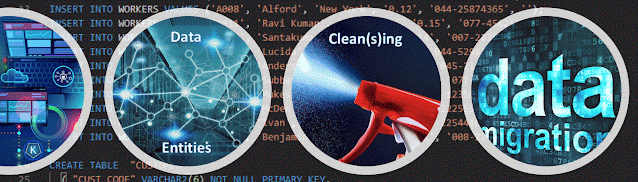 |
| Data Migrations Series |
Once the source data (including the data needed for enrichment) were made available into the migration database, one can model the source entities by encapsulating the logic in views or table-valued functions (TVFs). This enables code’s maintainability (by providing better visibility over the transformations), reuse (various validations are necessary), and performance (by taking advantage of RDBMS native functionality), and flexibility in changing the code. The objects thus created can be used in a new set of similar objects supposed to contain the mapping logic between the source and target data models. One attempts thus to prepare the data as needed by the target system.
As each target entity is modelled, it’s useful to dump the resulting data into tables, which will be further used as source for the further logic, instead of using directly the views or TVFs. This allows to keep a copy of the data, perform a range of validations, and most important, can provide better performance as indexes can be built on the tables. In addition, one can further manipulate the data in tables as requested, e.g. by including information which are later available (e.g. attributes from the target system) or, for testing or correcting the data without affecting the built logic. From the same reasons such tables can be used in intermediate steps of the migration, inclusively when modelling the source data entities. However, one should avoid their excessive use, as this can complicate the architecture unnecessarily.
The last step into the preparation layer is to prepare queries which only select the attributes needed by the target system and include additional formatting. It’s in general recommended to detach the formatting from other transformations as this approach provides better flexibility in addressing the migration requirements. The data can be afterwards exported manually or via an automated job, the latter approach being recommended especially when the data need to be partitioned.
At this stage, after validating the data, they can be imported into the target system via the mechanisms available. Until here lies in theory the boundary of the migration logic, however this layer can be extended for data validation purposes. It would be helpful for example to assure that the data imported into the target entirely reflect the prepared data. It can happen that during import data are truncated, incorrectly imported (wrong attribute, values are changed or incorrectly mapped) or even whole records not being imported, with impact on data consistency.
After importing the data into the target system one can import the migrated data via ETL packages back into the migration database and build queries which match the data at attribute level. This step may seem redundant, though it’s a way to assure that the migration occurred according to the expectations and minimize thus the later surprises. If not for all entities, this type of import might be the easiest solution for importing data into the logic (e.g. when identity values need to be mapped into the logic after migrating an entity).
It can be also helpful to import the tables for dropdown values (typical parameters), to assure thus that the values used for parameterizing the system were built into the migration logic as expected. It may sound surprising that not all systems perform checks by imports or these checks were disabled for other reasons.
In data migrations is recommended to assure data internal consistency by design. Even if various validations for uniqueness, completeness, consistency, conformity, timeliness, referential integrity or even accuracy might seem as redundant or involve extra work, on the long run they pay-off as they allow trapping the issues early in the process.

No comments:
Post a Comment