
|
| Graphical Representation Series |
Introduction
There are situations in which one needs to visualize only the rating, other values, or ranking of a list of items (e.g. shopping cart, survey items) on a scale (e.g. 1 to 100, 1 to 10) for a given dimension (e.g. country, department). Besides tables, in Power BI there are 3 main visuals that can be used for this purpose: the clustered bar chart, the line chart (aka line graph), respectively the slopegraph:

|
| Main Display Methods |
Main Display Methods
For a small list of items and dimension values probably the best choice would be to use a clustered bar chart (see A). If the chart is big enough, one can display also the values as above. However, the more items in the list, respectively values in the dimension, the more space is needed. One can maybe focus then only on a subset of items from the list (e.g. by grouping several items under a category), respectively choose which dimension values to consider. Another important downside of this method is that one needs to remember the color encodings.
This downside applies also to the next method - the use of a line chart (see B) with categorical data, however applying labels to each line simplifies its navigation and decoding. With line charts the audience can directly see the order of the items, the local and general trends. Moreover, a line chart can better scale with the number of items and dimension values.
The third option (see C), the slopegraph, looks like a line chart though it focuses only on two dimension values (points) and categorizes the line as "down" (downward slope), "neutral" (no change) and "up" (upward slope). For this purpose, one can use parameters fields with measures. Unfortunately, the slopegraph implementation is pretty basic and the labels overlap which makes the graph more difficult to read. Probably, with the new set of changes planned by Microsoft, the use of conditional formatting of lines would allow to implement slope graphs with line charts, creating thus a mix between (B) and (C).
This is one of the cases in which the Y-axis (see B and C) could be broken and start with the meaningful values.
Table Based Displays
Especially when combined with color encodings (see C & G) to create heatmap-like displays or sparklines (see E), tables can provide an alternative navigation of the same data. The color encodings allow to identify the areas of focus (low, average, or high values), while the sparklines allow to show inline the trends. Ideally, it should be possible to combine the two displays.

|
| Table Displays and the Aster Plot |
One can vary the use of tables. For example, one can display only the deviations from one of the data series (see F), where the values for the other countries are based on AUS. In (G), with the help of visual calculations one can also display values' ranking.
Pie Charts
Pie charts and their variations appear nowadays almost everywhere. The Aster plot is a variation of the pie charts in which the values are encoded in the height of the pieces. This method was considered because the data used above were encoded in 4 similar plots. Unfortunately, the settings available in Power BI are quite basic - it's not possible to use gradient colors or link the labels as below:

|
| Source Data as Aster Plots |
Sankey Diagram
A Sankey diagram is a data visualization method that emphasizes the flow or change from one state (the source) to another (the destination). In theory it could be used to map the items to the dimensions and encode the values in the width of the lines (see I). Unfortunately, the diagram becomes challenging to read because all the lines and most of the labels intersect. Probably this could be solved with more flexible formatting and a rework of the algorithm used for the display of the labels (e.g. align the labels for AUS to the left, while the ones for CAN to the right).
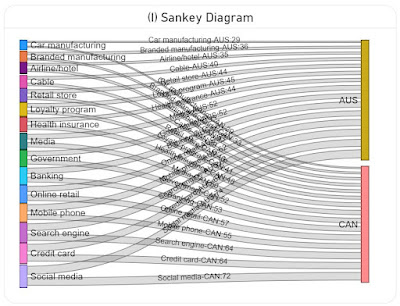
|
| Sankey Diagram |
Data Preparation
A variation of the above image with the Aster Plots which contains only the plots was used in ChatGPT to generate the basis data as a table via the following prompts:
- retrieve the labels from the four charts by country and value in a table
- consolidate the values in a matrix table by label country and value
let Source = #table({"Label","Australia","Canada","U.S.","Japan"} , { {"Credit card","67","64","66","68"} , {"Online retail","55","57","48","53"} , {"Banking","58","53","57","48"} , {"Mobile phone","62","55","44","48"} , {"Social media","74","72","62","47"} , {"Search engine","66","64","56","42"} , {"Government","52","52","58","39"} , {"Health insurance","44","48","50","36"} , {"Media","52","50","39","23"} , {"Retail store","44","40","33","23"} , {"Car manufacturing","29","29","26","20"} , {"Airline/hotel","35","37","29","16"} , {"Branded manufacturing","36","33","25","16"} , {"Loyalty program","45","41","32","12"} , {"Cable","40","39","29","9"} } ), #"Changed Types" = Table.TransformColumnTypes(Source,{{"Australia", Int64.Type}, {"Canada", Int64.Type}, {"U.S.", Number.Type}, {"Japan", Number.Type}}) in #"Changed Types"
IndustriesT = UNION ( SUMMARIZECOLUMNS( Industries[Label] , Industries[Australia] , "Country", "Australia" ) , SUMMARIZECOLUMNS( Industries[Label] , Industries[Canada] , "Country", "Canada" ) , SUMMARIZECOLUMNS( Industries[Label] , Industries[U.S.] , "Country", "U.S." ) , SUMMARIZECOLUMNS( Industries[Label] , Industries[Japan] , "Country", "Japan" ) )
install.packages("XML") install.packages("htmlwidgets") install.packages("ggplot2") install.packages("plotly")
