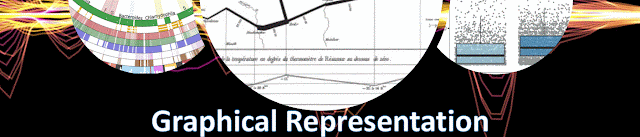|
Prompt Engineering Series |
| Prompt: "write a blog post of 600 words on how AI could influence the financial markets negatively" |
|
|
AI-driven trading systems excel at identifying patterns and executing rapid transactions. Yet, when many firms deploy similar models, markets risk herding effects. If algorithms simultaneously react to signals - such as a sudden drop in sentiment - this can trigger flash crashes or exaggerated swings. The 2010 “Flash Crash” was a precursor, but with AI’s speed and scale, future disruptions could be more severe.
- Risk monoculture: As highlighted by CEPR, reliance on similar AI models creates fragility. A single miscalibration could cascade across institutions.
- Amplified feedback loops: AI systems may reinforce trends rather than balance them, worsening bubbles or panics.
Operational and Cyber Risks
The European Central Bank warns that widespread AI adoption increases operational risk, especially if concentrated among a few providers. Financial institutions depending on the same AI infrastructure face systemic vulnerabilities:
- Cybersecurity threats: AI systems are attractive targets for hackers. Manipulating algorithms could distort markets or enable fraud.
- Too-big-to-fail dynamics: If dominant AI providers suffer outages or breaches, the ripple effects could destabilize global markets.
Misuse and Misalignment
AI’s ability to process vast data sets is powerful, but it can also be misused:
- Malicious exploitation: Bad actors could weaponize AI to manipulate trading signals or spread misinformation.
- Model misalignment: AI systems trained on biased or incomplete data may make flawed decisions, mispricing risk or misjudging creditworthiness.
- Evasion of control: Autonomous systems may act in ways regulators cannot easily monitor, undermining oversight.
Regulatory Challenges
The Financial Stability Board stresses that regulators face information gaps in monitoring AI’s role in finance. Traditional frameworks may not capture:
- Accountability when AI executes trades independently.
- Transparency in decision-making, as complex models often operate as “black boxes.”
- Cross-border risks, since AI systems are deployed globally but regulation remains fragmented.
- Without updated oversight, AI could outpace regulators, leaving markets exposed to unchecked systemic risks.
Concentration and Inequality
AI adoption may concentrate power among large institutions with resources to develop advanced systems. Smaller firms risk being marginalized, reducing competition and deepening inequality in access to financial opportunities. This concentration also magnifies systemic risk: if a few players dominate AI-driven finance, their failures could destabilize entire markets.
Long-Term Stability Concerns
The IMF warns that generative AI could reshape financial markets in unpredictable ways:
- Unintended consequences: AI models may behave unexpectedly under stress, creating shocks regulators cannot anticipate.
- Loss of human judgment: Overreliance on AI risks sidelining human oversight, weakening resilience when algorithms fail.
- Ethical dilemmas: Bias in AI decision-making could distort credit allocation, reinforcing social inequalities.
Conclusion
AI’s negative influence on financial markets lies not in its capabilities but in its unchecked deployment. By amplifying volatility, concentrating risks, and challenging regulatory frameworks, AI could undermine stability rather than enhance it. The path forward requires balanced adoption: leveraging AI’s strengths while building safeguards against its vulnerabilities.
In short: AI may accelerate efficiency but also magnify fragility. Financial markets must prepare for both outcomes, ensuring innovation does not come at the cost of resilience.
Disclaimer: The whole text was generated by Copilot (under Windows 11) at the first attempt. This is just an experiment to evaluate feature's ability to answer standard general questions, independently on whether they are correctly or incorrectly posed. Moreover, the answers may reflect hallucinations and other types of inconsistent or incorrect reasoning.