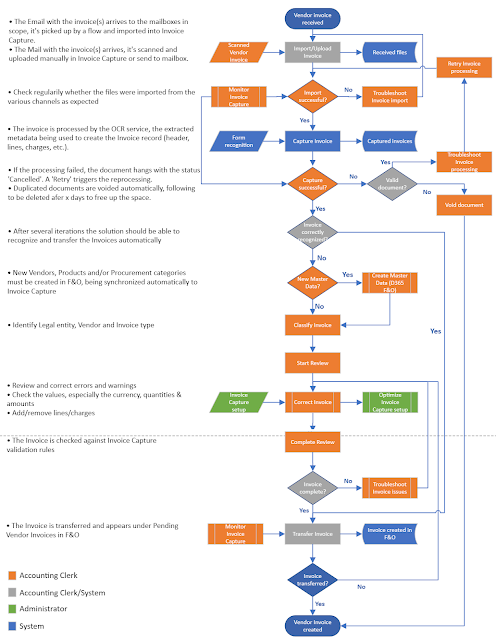Disclaimer: This is work in progress intended to consolidate information from the various sources and not to provide a complete overview of all the features. Please refer to the documentation for a complete overview!
Last updated: 25-Apr-2025

|
| Business Process Catalog - End-to-End Scenarios |
[Dynamics 365] Business Process Catalog (BPC)
- {def} lists of end-to-end processes that are commonly used to manage or support work within an organization [1]
- agnostic catalog of business processes contained within the entire D365 solution space [3]
- {benefit} efficiency and time savings [3]
- {benefit} best practices [3]
- {benefit} reduced risk [3]
- {benefit} technology alignment [3]
- {benefit} scalability [3]
- {benefit} cross-industry applicability [3]
- stored in an Excel workbook
- used to organize and prioritize the work on the business process documentation [1]
- {recommendation} check the latest versions (see [R1])
- assigns unique IDs to
- {concept} end-to-end scenario
- describe in business terms
- not in terms of software technology
- includes the high-level products and features that map to the process [3]
- covers two or more business process areas
- {purpose} map products and features to benefits that can be understood in business contexts [3]
- {concept} business process areas
- combination of business language and basic D365 terminology [3]
- groups business processes for easier searching and navigation [1]
- separated by major job functions or departments in an organization [1]
- {purpose} map concepts to benefits that can be understood in business context [3]
- more than 90 business process areas defined [1]
- {concept} business processes
- a series of structured activities and tasks that organizations use to achieve specific goals and objectives [3]
- efficiency and productivity
- consistency and quality
- cost reduction
- risk management
- scalability
- data-driven decision-making
- a set of tasks in a sequence that is completed to achieve a specific objective [5]
- define when each step is done in the implementation [5] [3]
- define how many are needed [5] [3]
- covers a wide range of structured, often sequenced, activities or tasks to achieve a predetermined organizational goal
- can refer to the cumulative effects of all steps progressing toward a business goal
- describes a function or process that D365 supports
- more than 700 business processes identified
- {goal} provide a single entry point with links to relevant product-specific content [1]
- {concept} business process guide
- provides documentation on the structure and patterns of the process along with guidance on how to use them in a process-oriented implementation [3]
- based on a catalog of business process supported by D365 [3]
- {concept} process steps
- represented sequentially, top to bottom
- can include hyperlinks to the product documentation [5]
- {recommendation} avoid back and forth in the steps as much as possible [5]
- can be
- forms used in D365 [5]
- steps completed in LCS, PPAC, Azure or other Microsoft products [5]
- steps that are done outside the system (incl. third-party system) [5]
- steps that are done manually [5]
- are not
- product documentation [5]
- a list of each click to perform a task [5]
- {concept} process states
- include
- project phase
- e.g. strategize, initialize, develop, prepare, operate
- configuration
- e.g. base, foundation, optional
- process type
- e.g. configuration, operational
- {concept} patterns
- repeatable configurations that support a specific business process [1]
- specific way of setting up D365 to achieve an objective [1]
- address specific challenges in implementations and are based on a specific scenario or best practice [6]
- the solution is embedded into the application [6]
- includes high-level process steps [6]
- include the most common use cases, scenarios, and industries [1]
- {goal} provide a baseline for implementations
- more than 2000 patterns, and we expect that number to grow significantly over time [1]
- {activity} naming a new pattern
- starts with a verb
- describes a process
- includes product names
- indicate the industry
- indicate AppSource products
- {concept} reference architecture
- acts as a core architecture with a common solution that applies to many scenarios [6]
- typically used for integrations to external solutions [6]
- must include an architecture diagram [6]
- {concept} process governance
- {benefit} improved quality
- {benefit} enhanced decision making
- {benefit} agility adaptability
- {benefit{ Sbd alignment
- {goal} enhance efficiency
- {goal} ensure compliance
- {goal} facilitate accountability
- {concept} policy
- {concept} procedure
- {concept} control
- {concept} scope definition
- {recommendation} avoid replicating current processes without considering future needs [4]
- {risk} replicating processes in the new system without re-evaluating and optimizing [4]
- {impact} missed opportunities for process improvement [4]
- {recommendation} align processes with overarching business goals rather than the limitations of the current system [4]
- {concept} guidance hub
- a central landing spot for D365 guidance and tools
- contains cross-application documentations
- {purpose} provide considerations and best practices for implementation [6]
- {purpose} provide technical information for implementation [6]
- {purpose} provide link to product documentation to achieve the tasks in scope [6]
[2] Microsoft Dynamics 365 Community (2023) Business Process Guides - Business Process Guides [link]
[3] Microsoft Dynamics 365 Community (2024) Business Process Catalog and Guidance - Part 2 Introduction to Business Processes [link]
[7] Microsoft Dynamics 365 Community (2024) Business Process Catalog and Guidance - Part 6: Conducting Process-Centric Discovery [link]
[8] Microsoft Dynamics 365 Community (2024) Business Process Catalog and Guidance - Part 7: Introduction to Process Governance [link]
[R3] Dynamics 365 Blog (2025) Process, meet product: The business process catalog for Dynamics 365 [link]
3T - Tools, Techniques, Tips
BPC - Business Process Catalog
RFI - Request for Information
RFP - Request for Proposal