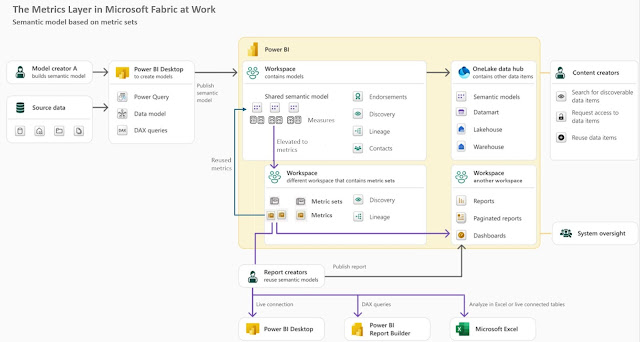|
|
Prompt Engineering Series |
Prompt: "write a post of 600 words on what human can do to match AI's growth"
Introduction
Artificial Intelligence (AI) is growing at a staggering pace - learning faster, scaling broader, and evolving in ways that challenge our understanding of intelligence itself. As AI systems begin to outperform humans in narrow tasks and edge closer to general capabilities, the question arises: Can humans keep up? And if so, how?
Matching AI’s growth isn’t about competing with machines on raw processing power. It’s about leveraging our uniquely human strengths, adapting our systems, and evolving our mindset. Here’s how we can rise to the challenge.
1. Embrace Lifelong Learning
AI systems improve through constant training. Humans must do the same - but with a twist. Unlike machines, we can learn creatively, emotionally, and socially.
- Upskill Continuously: Stay current with emerging technologies, data literacy, and digital tools.
- Learn How to Learn: Develop metacognitive skills - reflection, adaptability, and strategic thinking.
- Cross-Disciplinary Thinking: Combine knowledge from science, art, philosophy, and ethics to solve complex problems.
Education must shift from static curricula to dynamic, personalized learning ecosystems. The goal isn’t just knowledge acquisition - it’s cognitive agility.
2. Cultivate Human-Centric Skills
AI excels at pattern recognition, optimization, and automation. But it lacks emotional depth, moral reasoning, and embodied experience.
Humans can thrive by honing:
- Empathy and Emotional Intelligence: Crucial for leadership, caregiving, negotiation, and collaboration.
- Ethical Judgment: Navigating dilemmas that algorithms can’t resolve.
- Creativity and Imagination: Generating novel ideas, stories, and visions beyond data-driven constraints.
These aren’t just soft skills - they’re survival skills in an AI-augmented world.
3. Collaborate with AI, Not Compete
Instead of viewing AI as a rival, we should treat it as a partner. Human-AI collaboration can amplify productivity, insight, and innovation.
- Augmented Intelligence: Use AI to enhance decision-making, not replace it.
- Human-in-the-Loop Systems: Ensure oversight, context, and ethical checks in automated processes.
- Co-Creation: Artists, writers, and designers can use AI as a creative tool, not a substitute.
The future belongs to those who can orchestrate symphonies between human intuition and machine precision.
4. Redefine Intelligence and Success
AI challenges our traditional notions of intelligence - memory, logic, speed. But human intelligence is multifaceted.
We must:
- Value Diverse Intelligences: Emotional, social, spatial, and existential intelligence matter.
- Measure Meaning, Not Just Metrics: Success isn’t just efficiency - it’s purpose, fulfillment, and impact.
- Foster Wisdom Over Data: Wisdom integrates knowledge with experience, ethics, and foresight.
By broadening our definition of intelligence, we reclaim our relevance in a machine-dominated landscape.
5. Build Resilience - Individually and Collectively
AI’s rise brings disruption. Jobs will change, institutions will evolve, and identities may be challenged.
Humans must build:
- Psychological Resilience: Adapt to uncertainty, ambiguity, and rapid change.
- Social Resilience: Strengthen communities, empathy, and shared values.
- Institutional Resilience: Reform education, governance, and labor systems to support human flourishing.
Resilience isn’t resistance - it’s transformation.
Conclusion: Evolve, Don’t Imitate
To match AI’s growth, humans must evolve - not by mimicking machines, but by deepening what makes us human. Our creativity, empathy, ethics, and adaptability are not bugs - they’re features.
The race isn’t about speed. It’s about direction. AI may be accelerating, but humans can steer. And in that steering lies our greatest power - not to outpace machines, but to outthink them.
Just try the prompt on Copilot or your favorite AI-powered assistant! Have you got a different/similar result? How big or important is the difference? Any other thoughts?
Just share the link to the post with me and I'll add it to this post as a resource!
Disclaimer: The whole text was generated by Copilot (under Windows 11) at the first attempt. This is just an experiment to evaluate feature's ability to answer standard general questions, independently on whether they are correctly or incorrectly posed. Moreover, the answers may reflect hallucinations and other types of inconsistent or incorrect reasoning.