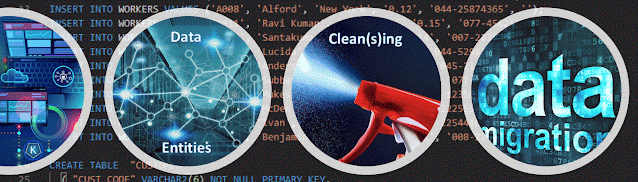"A plan that
establishes technical and organizational measures in order to face events or
incidents with potentially huge impact that could even lead to the
unavailability of data centers. The DRP development defines and ensures IT
emergency procedures that intervene and protect the data relevant for the
company activities and services. DRP is usually considered as the only part of
the BCP in banking business continuity initiatives." (Vincenzo Morabito &
Gianluigi Viscusi, "Information Technology Business Continuity", 2009)
"Generally a plan for enabling an organization to move to
alternate system, network, and operational facilities in the event of an
incident making the primary facilities unusable." (C Warren Axelrod, "Responsibilities and Liabilities with Respect to Catastrophes", 2009)
"A contingency plan that goes into effect after a full disaster occurs, used to reestablish basic capabilities and resources." (Annetta Cortez & Bob Yehling, "The Complete Idiot's Guide® To Risk Management", 2010)
"A written plan that explains how a company will recover its IT operations after a natural or man-made disaster that causes data or hardware loss." (Faithe Wempen, "Computing Fundamentals: Introduction to Computers", 2015)
"A plan developed to help a company recover from a disaster. It provides procedures for emergency response, extended backup operations, and post-disaster recovery when an organization suffers a loss of computer processing capability or resources and physical facilities." (Shon Harris & Fernando Maymi, "CISSP All-in-One Exam Guide" 8th Ed., 2018)
"Plans that document the steps you can take to replace damaged or destroyed components due to a disaster to restore the integrity of your IT infrastructure. " (Weiss, "Auditing IT Infrastructures for Compliance" 2nd Ed., 2015)
"A written plan for processing critical applications in the event of a major hardware or software failure or destruction of facilities." (NIST SP 800-82 Rev. 2)
"A written plan for recovering one or more information systems at an alternate facility in response to a major hardware or software failure or destruction of facilities." (NIST SP 800-34 Rev. 1)
"Management policy and procedures used to guide an enterprise response to a major loss of enterprise capability or damage to its facilities. The DRP is the second plan needed by the enterprise risk managers and is used when the enterprise must recover (at its original facilities) from a loss of capability over a period of hours or days." (CNSSI 4009-2015)