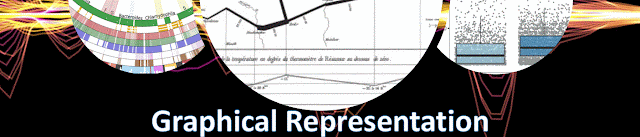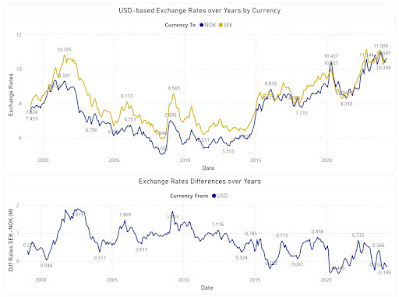"Wherever unusual peaks or valleys occur on a curve it is a good plan to mark these points with a small figure inside a circle. This figure should refer to a note on the back of the chart explaining the reason for the unusual condition. It is not always sufficient to show that a certain item is unusually high or low; the executive will want to know why it is that way." (Allan C Haskell, "How to Make and Use Graphic Charts", 1919)
"An important rule in the drafting of curve charts is that the amount scale should begin at zero. In comparisons of size the omission of the zero base, unless clearly indicated, is likely to give a misleading impression of the relative values and trend." (Rufus R Lutz, "Graphic Presentation Simplified", 1949)
"A piece of self-deception - often dear to the heart of apprentice scientists - is the drawing of a 'smooth curve'" (how attractive it sounds!) through a set of points which have about as much trend as the currants in plum duff. Once this is done, the mind, looking for order amidst chaos, follows the Jack-o'-lantern line with scant attention to the protesting shouts of the actual points. Nor, let it be whispered, is it unknown for people who should know better to rub off the offending points and publish the trend line which their foolish imagination has introduced on the flimsiest of evidence. Allied to this sin is that of overconfident extrapolation, i.e. extending the graph by guesswork beyond the range of factual information. Whenever extrapolation is attempted it should be carefully distinguished from the rest of the graph, e.g. by showing the extrapolation as a dotted line in contrast to the full line of the rest of the graph. [...] Extrapolation always calls for justification, sooner or later. Until this justification is forthcoming, it remains a provisional estimate, based on guesswork." (Michael J Moroney, "Facts from Figures", 1951)
"In line charts with an arithmetic scale, it is essential to set the base line at zero in order that the correct perspective of the general movement may not be lost. Breaking or leaving off part of the scale leads to misinterpretation, because the trend then shows a disproportionate degree of variation in movement." (Mary E Spear, "Charting Statistics", 1952)
"Extrapolations are useful, particularly in the form of soothsaying called forecasting trends. But in looking at the figures or the charts made from them, it is necessary to remember one thing constantly: The trend to now may be a fact, but the future trend represents no more than an educated guess. Implicit in it is 'everything else being equal' and 'present trends continuing'. And somehow everything else refuses to remain equal." (Darell Huff, "How to Lie with Statistics", 1954)
"When numbers in tabular form are taboo and words will not do the work well as is often the case. There is one answer left: Draw a picture. About the simplest kind of statistical picture or graph, is the line variety. It is very useful for showing trends, something practically everybody is interested in showing or knowing about or spotting or deploring or forecasting." (Darell Huff, "How to Lie with Statistics", 1954)
"Since bars represent magnitude by their length, the zero line must be shown and the arithmetic scale must not be broken. Occasionally an excessively long bar in a series of bars may be broken off at the end, and the amount involved shown directly beyond it, without distorting the general trend of the other bars, but this practice applies solely when only one bar exceeds the scale." (Anna C Rogers, "Graphic Charts Handbook", 1961)
"Charts not only tell what was, they tell what is; and a trend from was to is" (projected linearly into the will be) contains better percentages than clumsy guessing." (Robert A Levy, "The Relative Strength Concept of Common Stock Forecasting", 1968)
"In certain respects, line graphs are uniquely applicable to particular graphic requirements for which a bar or circle chart could not be substituted. Strictly speaking, the line graph must be used to portray changes in a continuous variable, since technically such a variable must be represented by a line and not by 'points' or 'bars'. Line graphs are often uniquely applicable to problems of analysis, particularly when it is essential to visualize a trend, observe the behavior of a set of variables through time, or portray the same variable in differing time periods." (Cecil H Meyers, "Handbook of Basic Graphs: A modern approach", 1970)
"Pencil and paper for construction of distributions, scatter diagrams, and run-charts to compare small groups and to detect trends are more efficient methods of estimation than statistical inference that depends on variances and standard errors, as the simple techniques preserve the information in the original data." (William E Deming, "On Probability as Basis for Action" American Statistician Vol. 29" (4), 1975)
"A graphic is an illustration that, like a painting or drawing, depicts certain images on a flat surface. The graphic depends on the use of lines and shapes or symbols to represent numbers and ideas and show comparisons, trends, and relationships. The success of the graphic depends on the extent to which this representation is transmitted in a clear and interesting manner." (Robert Lefferts, "Elements of Graphics: How to prepare charts and graphs for effective reports", 1981)
"Graphic forms help us to perform and influence two critical functions of the mind: the gathering of information and the processing of that information. Graphs and charts are ways to increase the effectiveness and the efficiency of transmitting information in a way that enhances the reader's ability to process that information. Graphics are tools to help give meaning to information because they go beyond the provision of information and show relationships, trends, and comparisons. They help to distinguish which numbers and which ideas are more important than others in a presentation." (Robert Lefferts, "Elements of Graphics: How to prepare charts and graphs for effective reports", 1981)
"There are several uses for which the line graph is particularly relevant. One is for a series of data covering a long period of time. Another is for comparing several series on the same graph. A third is for emphasizing the movement of data rather than the amount of the data. It also can be used with two scales on the vertical axis, one on the right and another on the left, allowing different series to use different scales, and it can be used to present trends and forecasts." (Anker V Andersen, "Graphing Financial Information: How accountants can use graphs to communicate", 1983)
"A connected graph is appropriate when the time series is smooth, so that perceiving individual values is not important. A vertical line graph is appropriate when it is important to see individual values, when we need to see short-term fluctuations, and when the time series has a large number of values; the use of vertical lines allows us to pack the series tightly along the horizontal axis. The vertical line graph, however, usually works best when the vertical lines emanate from a horizontal line through the center of the data and when there are no long-term trends in the data." (William S Cleveland, "The Elements of Graphing Data", 1985)
"Area graphs are generally not used to convey specific values. Instead, they are most frequently used to show trends and relationships, to identify and/or add emphasis to specific information by virtue of the boldness of the shading or color, or to show parts-of-the-whole." (Robert L Harris, "Information Graphics: A Comprehensive Illustrated Reference", 1996)
"Graphic misrepresentation is a frequent misuse in presentations to the nonprofessional. The granddaddy of all graphical offenses is to omit the zero on the vertical axis. As a consequence, the chart is often interpreted as if its bottom axis were zero, even though it may be far removed. This can lead to attention-getting headlines about 'a soar' or 'a dramatic rise" (or fall)'. A modest, and possibly insignificant, change is amplified into a disastrous or inspirational trend." (Herbert F Spirer et al, "Misused Statistics" 2nd Ed, 1998)
"Stacked bar graphs do not show data structure well. A trend in one of the stacked variables has to be deduced by scanning along the vertical bars. This becomes especially difficult when the categories do not move in the same direction." (Gerald van Belle, "Statistical Rules of Thumb", 2002)
"Dashboards and visualization are cognitive tools that improve your 'span of control' over a lot of business data. These tools help people visually identify trends, patterns and anomalies, reason about what they see and help guide them toward effective decisions. As such, these tools need to leverage people's visual capabilities. With the prevalence of scorecards, dashboards and other visualization tools now widely available for business users to review their data, the issue of visual information design is more important than ever." (Richard Brath & Michael Peters, "Dashboard Design: Why Design is Important," DM Direct, 2004)
"Graphs are for the forest and tables are for the trees. Graphs give you the big picture and show you the trends; tables give you the details." (Naomi B Robbins, "Creating More effective Graphs", 2005)
"Sparklines are compact line graphs that do not have a quantitative scale. They are meant to provide a quick sense of a metric's movement or trend, usually over time. They are more expressive than arrows, which only indicate change from the prior period and do not qualify the degree of change. Sparklines are significantly more compact than normal line graphs but are precise." (Wayne W Eckerson, "Performance Dashboards: Measuring, Monitoring, and Managing Your Business", 2010)
"Line graphs that show more than one line can be useful for making comparisons, but sometimes it is important to discuss each individual line. By using sparklines evaluators can call attention to and discuss individual cases. Sparklines can be embedded within a sentence to illustrate a trend and help stakeholders better understand the data. Evaluators can use this simple visualization when creating reports." (Christopher Lysy, "Developments in Quantitative Data Display and Their Implications for Evaluation", 2013)
"What is good visualization? It is a representation of data that helps you see what you otherwise would have been blind to if you looked only at the naked source. It enables you to see trends, patterns, and outliers that tell you about yourself and what surrounds you. The best visualization evokes that moment of bliss when seeing something for the first time, knowing that what you see has been right in front of you, just slightly hidden. Sometimes it is a simple bar graph, and other times the visualization is complex because the data requires it." (Nathan Yau, "Data Points: Visualization That Means Something", 2013)
"Graphs can help us interpret data and draw inferences. They can help us see tendencies, patterns, trends, and relationships. A picture can be worth not only a thousand words, but a thousand numbers. However, a graph is essentially descriptive - a picture meant to tell a story. As with any story, bumblers may mangle the punch line and the dishonest may lie." (Gary Smith, "Standard Deviations", 2014)
"The most accurate but least interpretable form of data presentation is to make a table, showing every single value. But it is difficult or impossible for most people to detect patterns and trends in such data, and so we rely on graphs and charts. Graphs come in two broad types: Either they represent every data point visually" (as in a scatter plot) or they implement a form of data reduction in which we summarize the data, looking, for example, only at means or medians." (Daniel J Levitin, "Weaponized Lies", 2017)
"As presenters of data visualizations, often we just want our audience to understand something about their environment – a trend, a pattern, a breakdown, a way in which things have been progressing. If we ask ourselves what we want our audience to do with that information, we might have a hard time coming up with a clear answer sometimes. We might just want them to know something." (Ben Jones, "Avoiding Data Pitfalls: How to Steer Clear of Common Blunders When Working with Data and Presenting Analysis and Visualizations", 2020)
"[...] scatterplots had advantages over earlier graphic forms: the ability to see clusters, patterns, trends, and relations in a cloud of points. Perhaps most importantly, it allowed the addition of visual annotations (point symbols, lines, curves, enclosing contours, etc.) to make those relationships more coherent and tell more nuanced stories." (Michael Friendly & Howard Wainer, "A History of Data Visualization and Graphic Communication", 2021)
"Data storytelling is a method of communicating information that is custom-fit for a specific audience and offers a compelling narrative to prove a point, highlight a trend, make a sale, or all of the above. [...] Data storytelling combines three critical components, storytelling, data science, and visualizations, to create not just a colorful chart or graph, but a work of art that carries forth a narrative complete with a beginning, middle, and end." (Kate Strachnyi, "ColorWise: A Data Storyteller’s Guide to the Intentional Use of Color", 2023)
"Bad complexity neither elucidates important salient points nor shows coherent broader trends. It will obfuscate, frustrate, tax the mind, and ultimately convey trendlessness and confusion to the viewer. Good complexity, in contrast, emerges from visualizations that use more data than humans can reasonably process to form a few salient points." (Scott Berinato, "Good Charts : the HBR guide to making smarter, more persuasive data visualizations", 2023)