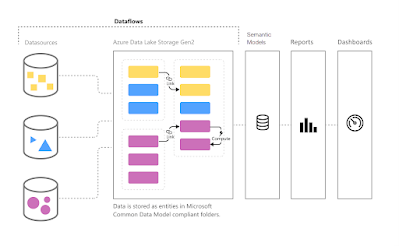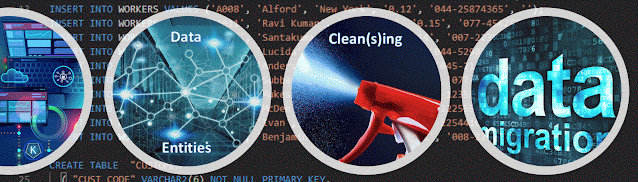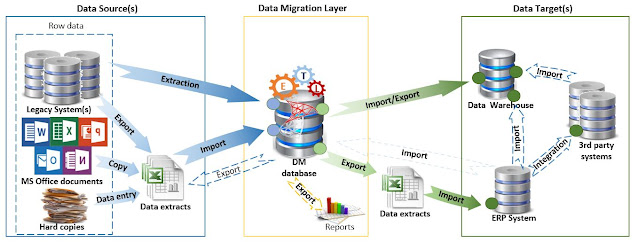Disclaimer: This is work in progress intended to consolidate information from various sources for learning purposes. For the latest information please consult the documentation (see the links below)!
Last updated: 10-Mar-2024
[Microsoft Fabric] Lakehouse
- {def} data architecture platform for storing, managing, and analyzing structured and unstructured data in a single location [3]
- a unified platform that combines the capabilities of
- data lake
- built on top of the OneLake scalable storage layer using and Delta format tables [1]
- support ACID transactions through Delta Lake formatted tables for data consistency and integrity [1]
- ⇒ scalable analytics solution that maintains data consistency [1]
- {capability} scalable, distributed file storage
- can scale automatically and provide high availability and disaster recovery [1]
- {capability} flexible schema-on-read semantics
- ⇒ the schema can be changed as needed [1]
- ⇐ rather than having a predefined schema
- {capability} big data technology compatibility
- store all data formats
- can be used with various analytics tools and programming languages
- use Spark and SQL engines to process large-scale data and support machine [1] learning or predictive modeling analytics
- data warehouse
- {capability} relational schema modeling
- {capability} SQL-based querying
- {feature} has a built-in SQL analytics endpoint
- ⇐ the data can be queried by using SQL without any special setup [2]
- {capability} proven basis for analysis and reporting
- ⇐ unlocks data warehouse capabilities without the need to move data [2]
- ⇐ a database built on top of a data lake
- ⇐ includes metadata
- ⇐ a data architecture platform for storing, managing, and analyzing structured and unstructured data in a single location [2]
- ⇒ single location for data engineers, data scientists, and data analysts to access and use data [1]
- ⇒ it can easily scale to large data volumes of all file types and sizes
- ⇒ it's easily shared and reused across the organization
- supports data governance policies [1]
- e.g. data classification and access control
- can be created in any premium tier workspace [1]
- appears as a single item within the workspace in which was created [1]
- ⇒ access is controlled at this level as well [1]
- directly within Fabric
- via the SQL analytics endpoint
- permissions
- granted either at the workspace or item level [1]
- users can work with data via
- lakehouse UI
- add and interact with tables, files, and folders [1]
- SQL analytics endpoint
- enables to use SQL to query the tables in the lakehouse and manage its relational data model [1]
- two physical storage locations are provisioned automatically
- tables
- a managed area for hosting tables of all formats in Spark
- e.g. CSV, Parquet, or Delta
- all tables are recognized as tables in the lakehouse
- delta tables are recognized as tables as well
- files
- an unmanaged area for storing data in any file format [2]
- any Delta files stored in this area aren't automatically recognized as tables [2]
- creating a table over a Delta Lake folder in the unmanaged area requires to explicitly create a shortcut or an external table with a location that points to the unmanaged folder that contains the Delta Lake files in Spark [2]
- ⇐ the main distinction between the managed area (tables) and the unmanaged area (files) is the automatic table discovery and registration process [2]
- {concept} registration process
- runs over any folder created in the managed area only [2]
- {operation} ingest data into lakehouse
- {medium} manual upload
- upload local files or folders to the lakehouse
- {medium} dataflows (Gen2)
- import and transform data from a range of sources using Power Query Online, and load it directly into a table in the lakehouse [1]
- {medium} notebooks
- ingest and transform data, and load it into tables or files in the lakehouse [1]
- {medium} Data Factory pipelines
- copy data and orchestrate data processing activities, loading the results into tables or files in the lakehouse [1]
- {operation} explore and transform data
- {medium} notebooks
- use code to read, transform, and write data directly to the lakehouse as tables and/or files [1]
- {medium} Spark job definitions
- on-demand or scheduled scripts that use the Spark engine to process data in the lakehouse [1]
- {medium} SQL analytic endpoint:
- run T-SQL statements to query, filter, aggregate, and otherwise explore data in lakehouse tables [1]
- {medium} dataflows (Gen2):
- create a dataflow to perform subsequent transformations through Power Query, and optionally land transformed data back to the lakehouse [1]
- {medium} data pipelines:
- orchestrate complex data transformation logic that operates on data in the lakehouse through a sequence of activities [1]
- (e.g. dataflows, Spark jobs, and other control flow logic).
- {operation} analyze and visualize data
- use the semantic model as the source for Power BI reports
- {concept} shortcuts
- embedded references within OneLake that point to other files or storage locations
- enable to integrate data into lakehouse while keeping it stored in external storage [1]
- ⇐ allow to quickly source existing cloud data without having to copy it
- e.g. different storage account or different cloud provider [1]
- the user must have permissions in the target location to read the data [1]
- data can be accessed via Spark, SQL, Real-Time Analytics, and Analysis Services
- appear as a folder in the lake
- {limitation} have limited data source connectors
- {alternatives} ingest data directly into your lakehouse [1]
- enable Fabric experiences to derive data from the same source to always be in sync
- {concept} Lakehouse Explorer
- enables to browse files, folders, shortcuts, and tables; and view their contents within the Fabric platform [1]