Disclaimer: This is work in progress intended to consolidate information from various sources.
Last updated: 10-Mar-2024
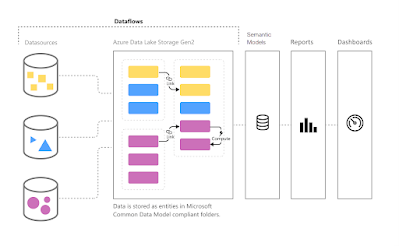 |
| Dataflows Architecture [3] |
[Microsoft Fabric] Dataflow (Gen1)
- a type of cloud-based ETL tool for building and executing scalable data transformation processes [1]
- a collection of tables created and managed in workspaces in the Power BI service [4]
- acts as building blocks on top of one another [4]
- includes all of the transformations to reduce data prep time and then can be loaded into a new table, included in a Data Pipeline, or used as a data source by data analysts [1]
- {benefit} promote reusability of underlying data elements
- prevent the need to create separate connections with your cloud or on-premises data sources.
- supports a wide range of cloud and on-premises sources [3]
- {operation} refreshing a dataflow
- is required before it can be consumed in a semantic model in Power BI Desktop, or referenced as a linked or computed table [4]
- can be refreshed at the same frequency as a semantic model [4]
- {concept} incremental refresh
- [Premium capacity] can be set to refresh incrementally
- adds parameters to the dataflow to specify the date range
- {contraindication} linked tables shouldn't use incremental refresh if they reference a dataflow
- ⇐ dataflows don't support query folding (even if the table is DirectQuery enabled).
- {contraindication} semantic models referencing dataflows shouldn't use incremental refresh
- ⇐ refreshes to dataflows are generally performant, so incremental refreshes shouldn't be necessary
- if refreshes take too long, consider using the compute engine, or DirectQuery mode
- {operation} deleting a workflow
- if a workspace that contains dataflows is deleted, all its dataflows are also deleted [4]
- even if recovery of the workspace is possible, one cannot recover the deleted dataflows
- ⇐ either directly or through support from Microsoft [4]
- {operation} consuming a dataflow
- create a linked table from the dataflow
- allows another dataflow author to use the data [4]
- create a semantic model from the dataflow
- allows a user to utilize the data to create reports [4]
- create a connection from external tools that can read from the CDM format [4]
- {feature} [premium] Enhanced compute engine.
- enables premium subscribers to use their capacity to optimize the use of dataflows
- {advantage} reduces the refresh time required for long-running ETL steps over computed entities, such as performing joins, distinct, filters, and group by [7]
- {advantage} performs DirectQuery queries over entities [7]
- individually set for each dataflow
- {configuration} disabled
- {configuration|default} optimized
- automatically turned on when a table in the dataflow is referenced by another table or when the dataflow is connected to another dataflow in the same workspace.
- {configuration} On
- {limitation} works only for A3 or larger Power BI capacities [7]
- {feature} [premium] DirectQuery
- allows to use DirectQuery to connect directly to dataflows without having to import its data [7]
- {advantage} avoid separate refresh schedules
- removes the need to create an imported semantic model [7]
- {advantage} filtering data
- allows to filter dataflow data and work with the filtered subset [7]
- {limitation} composite/mixed models that have import and DirectQuery data sources are currently not supported [7]
- {limitation} large dataflows might have trouble with timeout issues when viewing visualizations [7]
- {workaround} use Import mode [7]
- {limitation} under data source settings, the dataflow connector will show invalid credentials [7]
- the warning doesn't affect the behavior, and the semantic model will work properly [7]
- {feature} [premium] Computed entities
- allows to perform calculations on your existing dataflows, and return results [7]
- enable to focus on report creation and analytics [7]
- {limitation} work properly only when the entities reside in the same storage account [7]
- {feature} [premium] Linked Entities
- allows to reference existing dataflows
- one can perform calculations on these entities using computed entities [7]
- allows to create a "single source of the truth" table that can be reused within multiple dataflows [7]
- {limitation} work properly only when the entities reside in the same storage account [7]
- {feature} [premium] Incremental refresh
- adds parameters to the dataflow to specify the date range [7]
- {concept} table
- represents the data output of a query created in a dataflow, after the dataflow has been refreshed
- represents data from a source and, optionally, the transformations that were applied to it
- {concept} computed tables
- similar to other tables
- one get data from a source and one can apply further transformations to create them
- their data originates from the storage dataflow used, and not the original data source [6]
- ⇐ they were previously created by a dataflow and then reused [6]
- created by referencing a table in the same dataflow or in a different dataflow [6]
- {concept} [Power Query] custom function
- a mapping from a set of input values to a single output value [5]
- {scenario} create reusable transformation logic that can be shared by many semantic models and reports inside Power BI [3]
- {scenario} persist data in ADL Gen 2 storage, enabling you to expose it to other Azure services outside Power BI [3]
- {scenario} create a single source of truth
- encourages uptake by removing analysts' access to underlying data sources [3]
- {scenario} strengthen security around underlying data sources by exposing data to report creators in dataflows
- allows to limit access to underlying data sources, reducing the load on source systems [3]
- gives administrators finer control over data refresh operations [3]
- {scenario} perform ETL at scale,
- dataflows with Power BI Premium scales more efficiently and gives you more flexibility [3]
- {best practice} chose the best connector for the task provides the best experience and performance [5]
- {best practice} filter data in the early stages of the query
- some connectors can take advantage of filters through query folding [5]
- {best practice} do expensive operations last
- help minimize the amount of time spend waiting for the preview to render each time a new step is added to the query [5]
- {best practice} temporarily work against a subset of your data
- if adding new steps to the query is slow, consider using "Keep First Rows" operation and limiting the number of rows you're working against [5]
- {best practice} use the correct data types
- some features are contextual to the data type [5]
- {best practice} explore the data
- {best practice} document queries by renaming or adding a description to steps, queries, or groups [5]
- {best practice} take a modular approach
- split queries that contains a large number of steps into multiple queries
- {goal} simplify and decouple transformation phases into smaller pieces to make them easier to understand [5]
- {best practice} future-proof queries
- make queries resilient to changes and able to refresh even when some components of data source change [5]
- {best practice] creating queries that are dynamic and flexible via parameters [5]
- parameters serves as a way to easily store and manage a value that can be reused in many different ways [5]
- {best practice} create reusable functions
- can be created from existing queries and parameters [5]
Acronyms:
CDM - Common Data Model
ETL - Extract, Transform, Load
CDM - Common Data Model
ETL - Extract, Transform, Load
References:
[1] Microsoft Learn: Fabric (2023) Ingest data with Microsoft Fabric (link)
[1] Microsoft Learn: Fabric (2023) Ingest data with Microsoft Fabric (link)
[2] Microsoft Learn: Fabric (2023) Dataflow Gen2 pricing for Data Factory in Microsoft Fabric (link)
[3] Microsoft Learn: Fabric (2023) Introduction to dataflows and self-service data prep (link)
[4] Microsoft Learn: Fabric (2023) Configure and consume a dataflow (link)
[5] Microsoft Learn: Fabric (2023) Dataflows best practices* (link)
[6] Microsoft Learn: Fabric (2023) Computed table scenarios and use cases (link)
[7] Microsoft Lean: Power BI - Learn (2024) Premium features of dataflows (link)
Resources:

No comments:
Post a Comment