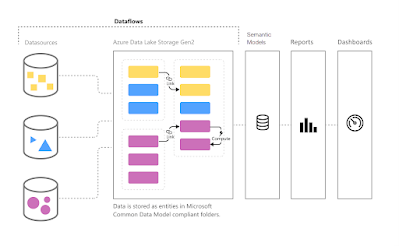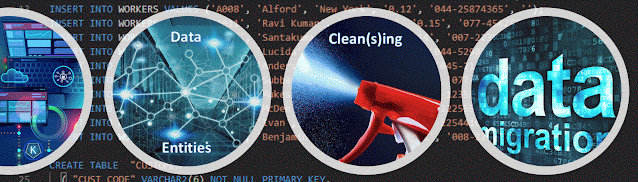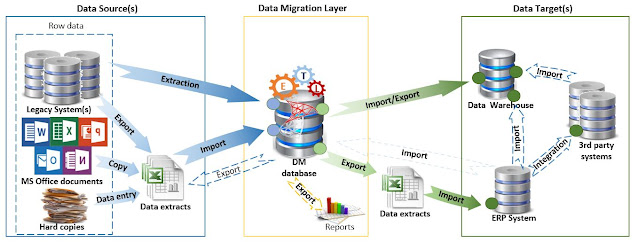|
| Business Intelligence Series |
Despite the huge collection of documented Key Performance Indicators (KPIs) and best practices on which KPIs to choose, choosing a reliable set of KPIs that reflect how the organization performs in achieving its objectives continues to be a challenge for many organizations. Ideally, for each objective there should be only one KPIs that reflects the target and the progress made, though is that realistic?
Let's try to use the driver's metaphor to exemplify several aspects related to the choice of KPIs. A driver's goal is to travel from point A to point B over a distance d in x hours. The goal is SMART (Specific, Measurable, Achievable, Relevant, and Time-bound) if the speed and time are realistic and don't contradict Physics, legal or physical laws. The driver can define the objective as "arriving on time to the destination".
One can define a set of metrics based on the numbers that can be measured. We have the overall distance and the number of hours planned, from which one can derive an expected average speed v. To track a driver's progress over time there are several metrics that can be thus used: e.g., (1) the current average speed, (2) the number of kilometers to the destination, (3) the number of hours estimated to the destination. However, none of these metrics can be used alone to denote the performance alone. One can compare the expected with the current average speed to get a grasp of the performance, and probably many organizations will use only (1) as KPI, though it's needed to use either (2) or (3) to get the complete picture. So, in theory two KPIs should be enough. Is it so?
When estimating (3) one assumes that there are no impediments and that the average speed can be attained, which might be correct for a road without traffic. There can be several impediments - planned/unplanned breaks, traffic jams, speed limits, accidents or other unexpected events, weather conditions (that depend on the season), etc. Besides the above formula, one needs to quantify such events in one form or another, e.g., through the perspective of the time added to the initial estimation from (3). However, this calculation is based on historical values or navigator's estimation, value which can be higher or lower than the final value.
Therefore, (3) is an approximation for which is needed also a confidence interval (± t hours). The value can still include a lot of uncertainty that maybe needs to be broken down and quantified separately upon case to identify the deviation from expectations, e.g. on average there are 3 traffic jams (4), if the road crosses states or countries there may be at least 1 control on average (5), etc. These numbers can be included in (3) and the confidence interval, and usually don't need to be reported separately, though probably there are exceptions.
When planning, one needs to also consider the number of stops for refueling or recharging the car, and the average duration of such stops, which can be included in (3) as well. However, (3) slowly becomes too complex a formula, and even if there's an estimation, the more facts we're pulling into it, the bigger the confidence interval's variation will be. Sometimes, it's preferable to have instead two-three other metrics with a low confidence interval than one with high variation. Moreover, the longer the distance planned, the higher the uncertainty. One thing is to plan a trip between two neighboring city, and another thing is to plan a trip around the world.
Another assumption is that the capability of the driver/car to drive is the same over time, which is not always the case. This can be neglected occasionally (e.g. one trip), though it involves a risk (6) that might be useful to quantify, especially when the process is repeatable (e.g. regular commuting). The risk value can increase considering new information, e.g. knowing that every a few thousand kilometers something breaks, or that there's a traffic fine, or an accident. In spite of new information, the objective might also change. Also, the objective might suffer changes, e.g. arrive on-time safe and without fines to the destination. As the objective changes or further objectives are added, more metrics can be defined. It would make sense to measure how many kilometers the driver covered in a lifetime with the car (7), how many accidents (8) or how many fines (9) the driver had. (7) is not related to a driver's performance, but (8) and (9) are.
As can be seen, simple processes can also become very complex if one attempts to consider all the facts and/or quantify the uncertainty. The driver's metaphor applies to a simple individual, though once the same process is considered across the whole organization (a group of drivers), the more complexity is added and the perspective changes completely. E.g., some drivers might not even reach the destination or not even have a car to start with, and so on. Of course, with this also the objectives change and need to be redefined accordingly.
The driver's metaphor is good for considering planning activities in which a volume of work needs to be completed in a given time and where a set of constraints apply. Therefore, for some organizations, just using two numbers might be enough for getting a feeling for what's happening. However, as soon one needs to consider other aspects like safety or compliance (considered in aggregation across many drivers), there might be other metrics that qualify as KPIs.
It's tempting to add two numbers and consider for example (8) and (9) together as the two are events that can be cumulated, even if they refer to different things that can overlap (an accident can result in a fine and should be counted maybe only once). One needs to make sure that one doesn't add apples with juice - the quantified values must have the same unit of measure, otherwise they might need to be considered separately. There's the tendency of mixing multiple metrics in a KPI that doesn't say much if the units of measure of its components are not the same. Some conversions can still be made (e.g. how much juice can be obtained from apples), though that's seldom the case.
Previous Post <<||>> Next Post