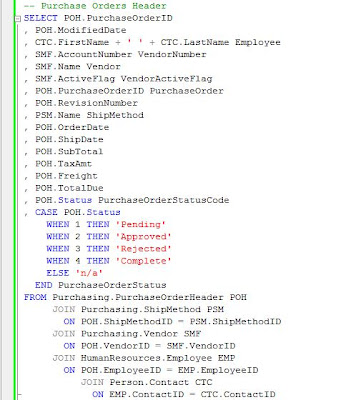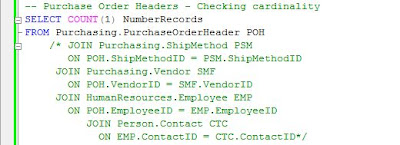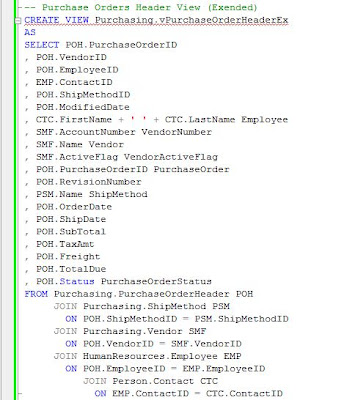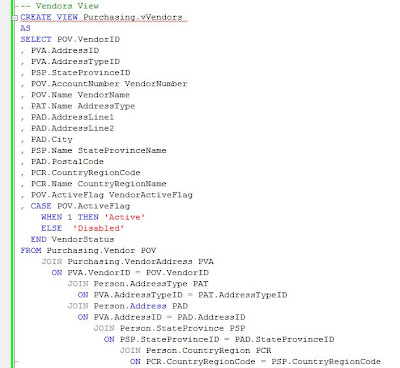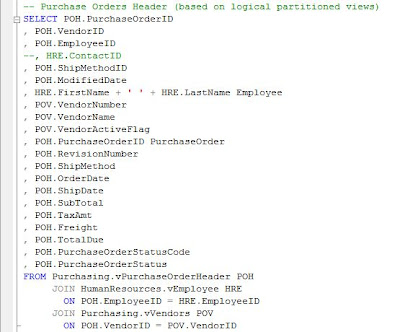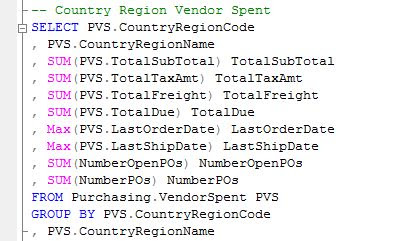|
| Business Intelligence Series |
Report’s Design pest practices:
- Reduce unnecessary network traffic.
- Group together the attributes coming from the same table/element/module.
- Use uniform coding style, formatting and naming conventions.
- Handle missing values (NULLs).
- Avoid hard-coding values.
- Include filter information, the date when the report was run and eventually the name of the Use who run the report.
- Design the report to fit screen’s resolution (e.g. 1280x1024) [1].
- Use existing reports as templates [1].
- Consider local date/time [1], currencies, decimal formatting.
- Highlight important data accordingly (e.g. styles & conditional formatting).
- Separating labels text from expressions [1].
- Use pagination in order to improve performance for large reports.
- Avoid blank pages.
- Keep objects together.
- Use flexible easy-to-use filters.
- Validate input filter data in early phases
- Provide a report for each level of detail.
- Backup aggregated reports with detailed reports - Link reports by using drill-down, drill-though, sub-reports techniques.
- Include unique identifiers for each important data element.
- Include a running number.
- Don’t overload the reports.
Report’s Management best practices:
- Provide an integrated reporting solution and integrate/align it with Data/Information/Knowledge Management strategy/vision.
- Align reports with organization’ strategic, financial and operational plans.
- Align reports with decisions making and performance management .
- Assign an Owner for each report.
- Provide metadata (e.g. Owner, Scope, Business Case, Attributes’ meaning, when the data were last time updated etc).
- Stabilize the requirements before creating the report.
- Train the Users how to use efficiently the reports/reporting tools. - Create processes for report’s creation, modification, testing, issues reporting and mitigation.
- Track report’s usage and performance
- Write unit tests & test the reports.
- Use versioning & keep older versions.
- Document reports (queries and dependent objects, filtering parameters, scope, business case, etc).
- Minimize reporting server’s workload.
- Archive/Backup important reports.
Report’s Security best practices:
- Use role-based security.
- Protect sensitive data.
- Enforce password best practices.
- Educate users about security concerns related to reporting tool’s security and security of data usage.
- Export data to formats that don’t allow data tempering.
References:
[1] Microsoft TechNet. (2010). Best Practices for Reporting. [Online] Available from: http://technet.microsoft.com/en-us/library/cc180385.aspx (Accessed: 31 January 2010).