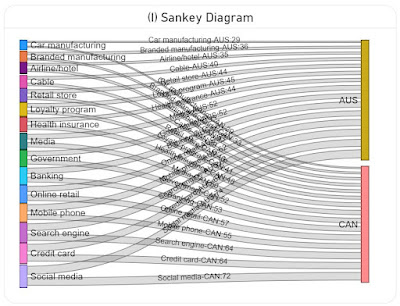|
| Business Intelligence Series |
As children we heard or later read many stories, and even if few remained imprinted in memory, we can still recognize some of the metaphors and ideas used. Stories prepared us for life, and one can suppose that the business stories we hear nowadays have similar intent, charge and impact. However, if we dig deeper into each story and dissect it, we may be disappointed by its simplicity, the resemblance to other stories, to what we've heard over time. Moreover, stories can bring also negative connotations, that can impact any other story we hear.
From the scores or hundreds of distinct stories that have been told, few reach a magnitude that can become more than the stories themselves, few become a catalyst for the auditorium, and even then they tend to manipulate. Conversely, well-written transformative stories can move mountains when they resonate with the auditorium. In a leader’s motivational speech such stories can become a catalyst that moves people in the intended direction.
Children stories are quite simple and apparently don’t need special constructs even if the choice of words, structure and messages is important. Moving further into organizations, storytelling becomes more complex, upon case, structures and messages need to follow certain conventions within some politically correct scripts. Facts become important to the degree they serve the story, though the purposes they serve change with time, becoming secondary to the story. Storytelling becomes thus just of way of changing the facts as seems fit to the storyteller.
Storytelling has its role in organizations for channeling the multitude of messages across various structures. However, the more one hears the word storytelling, the more likely one is closer to fiction than to business decision-making. It's also true that the word in itself carries a power we all tasted during childhood and why not much later. The word has a magic power that appeals to our memories, to our feelings, to our expectations. However, as soon one's expectations are not met, the fight with the chimeras turns into a battle of our own. Yes, storytelling has great power when used right, when there's a story to tell, when the business narratives are worth telling.
The problem with stories is that no matter how much they are based on real facts or happenings, they become fictitious in time, to the degree that they lose some of the most important facts they were based on. That’s valid especially when there’s no written track of the story, though even then various versions of the story can multiply outside of the standard channels and boundaries.
Even if the author tried to keep the story as close to the facts, the way stories are understood, remembered and retold depend on too many factors - the words used, the degree to which metaphors and similar elements are understood, remembered and transmitted correctly, the language used, the mental structure existing in the auditorium, the association of words, ideas or metaphors, etc.
Unfortunately, the effect of stories can be negative too, especially when stories are designed to manipulate the auditorium beyond any ethical norms. When they don’t resonate with the crowd or are repeated unnecessary, the narratives may have adverse effects and the messages can get lost in the crowd or create resistance. Moreover, stories may have a multifold and opposite effect within different segments of the auditorium.
Storytelling can make hearts and minds resonate with the carried messages, though misdirected, improper or poorly conceived stories have also the power to destroy all that have been built over the years. Between the two extremes there’s a small space to send the messages across!