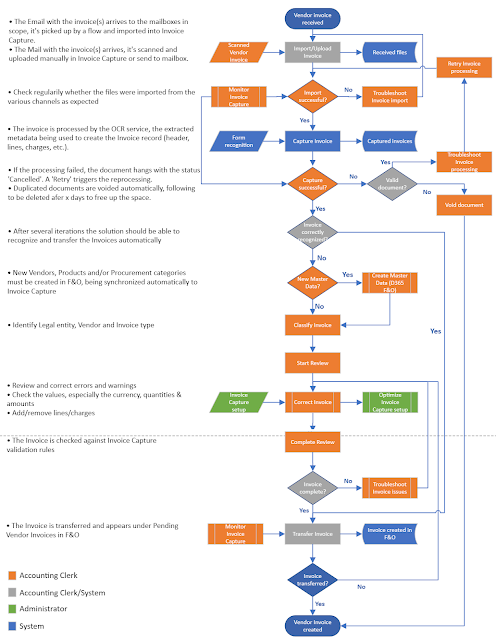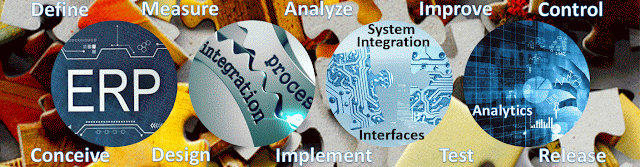Disclaimer: This is work in progress intended to consolidate information from the various sources and not to provide an overview of all the features. Please refer to the documentation for a complete overview!
In what concerns the releases see [2].
Last updated:
10-Feb-2025

|
| Invoice Capture - Main Components [3] |
AI Model
- {feature} prebuilt model (aka Invoice processing model) [by design]
- can handle the most common invoices in various languages
- owned by Microsoft and cannot be trained by the customers
- {feature} custom prebuilt models [planned]
- built on top of the prebuilt model to handle more complex invoice layouts
- only requires to train the exceptional invoices
- after a model is published, additional mapping is required to map the model fields to the invoice files
- {feature} custom model [by design]
- requires training the model from scratch
- costs time and effort
- supports the Charges and Sales Tax Amount fields [1.5.0.2]
- support lookup lists on custom fields [1.6.0.x]
Channels
- flows that collect the invoices into one location
- there's always a 1:1 relationship between flows and channels
- multiple channels can be defined using different triggers based on Power Automated connectors
- {feature}default channel for Upload files [1.0.1.0]
- {feature} supports multiple sources via flow templates [by design]
- Outlook.com
- Microsoft Outlook 365
- Microsoft Outlook 365 shared mailbox [1.1.0.10]
- to achieve similar behavior one had to modify the first steps of the generated flow with the "When a new email arrives in a shared mailbox (V2)" trigger
- SharePoint
- OneDrive
- OneDrive for business [1.0.1.0]
- {feature} assign legal entity on the channel
- the LE value is automatically assigned without applying additional derivation logic [1]
- invoices sent via predefined channels are captured and appear on the 'Received files' page
Configuration groups
- allow managing the list of invoice fields and the manual review settings
- can be assigned for each LE or Vendors.
- all the legal entities in the same configuration group use the same invoice fields and manual review setting
- default configuration group
- created after deployment, can't be changed or deleted
Fields
- {feature} standard fields
- Legal entity
- organizations registered with legal authorities in D365 F&O and selected for Invoice capture
- {feature} allow to enforce role-based security model
- {feature} synchronized from D365 F&O to CRM
- {missing feature} split the invoices between multiple LEs
- {feature} Sync deleted legal entities
- when legal entities are deleted in D365, their status is set to 'Inactive' [1.9.0.3]
- ⇐ are not going to be derived during Invoice capture processing
- ⇒ invoices with inactive legal entities cannot be transferred to D365FO
- ⇐ same rules apply to vendor accounts
- Vendor master
- individuals or organizations that supply goods or services
- used to automatically derive the Vendor account
- {feature} synchronized from D365 F&O to CRM
- synchronization issues solved [1.6.0.x]
- {feature}Vendor account can be derived from tax number [1.0.1.0]
- {feature} Synchronize vendors based on filter conditions [1.9.0.3]
- one can set filter conditions to only synchronize vendors that are suitable for inclusion in Invoice capture
- {feature} Sync deleted vendor accounts
- when vendor accounts are deleted in D365, their status is set to 'Inactive' [1.9.0.3]
- Invoice header
- {feature} Currency code can be derived from the currency symbol [1.0.1.0]
- Invoice lines
- Item master
- {feature} Item number can be derived from External item number [1.0.1.0]
- {feature} default the item description for procurement category item by the value from original document [1.1.0.32/10.0.39]
- Expense types (aka Procurement categories)
- Charges
- amounts added to the lines or header
- {feature} header-level charges [1.1.0.10]
- {missing feature}line-level charges
- {feature}Financial dimensions
- header level [1.1.0.32/10.0.39]
- line level [1.3.0.x]
- Purchase orders
- {feature} PO formatting based on the number sequence settings
- {missing feature}PO details
- {missing feature} multiple POs, multiple receipts
- {missing feature} Project information integration
- {workaround} the Project Id can be added as custom field on Invoice line for Cost invoices and with this the field should be mapped with the corresponding Data entity for transferring the value for D365 F&O
- {feature} custom fields [1.1.0.32/10.0.39]
File filter
- applies additional filtering to incoming files at the application level
- with the installation a default updatable global file filter is provided
- can be applied at different channel levels
- {event} an invoice document is received
- the channel is checked first for a file filter
- if no file filter is assigned to the channel level, the file filter at the system level is used [1]
- {configuration} maximum files size; 20 MB
- {configuration} supported files types: PDF, PNG, JPG, JPEG, TIF, TIFF
- {configuration} supported file names
- filter out files that aren't relevant to invoices [1]
- rules can be applied to accept/exclude files whose name contains predefined strings [1]
- Import Invoice
- {feature} Channel for file upload
- a default channel is provided for directly uploading the invoice files
- maximum 20 files can be uploaded simultaneously
- Capture Invoice
- {feature} Invoice capture processing
- different derivation rules are applied to ensure that the invoices are complete and correct [1]
- {missing feature} differentiate between relevant and non-relevant content}
- {missing feature} merging/splitting files
- {workaround} export the file(s), merge/split them, and import the result
- Void files [1.0.1.0]
- once the files voided, it is allowed to be deleted from Dataverse
- saves storage costs
- Classify Invoice
- {feature} search for LEs
- {feature} assign LE to Channel
- AP clerks view only the invoices under the LE which are assigned to them
- {feature} search for Vendor accounts by name or address
- Maintaining Headers
- {feature} multiple sales taxes [1.1.0.26]
- {missing feature} rounding-off [only in D365 F&O]
- {feature} support Credit Notes [1.5.0.2]
- Maintaining Lines
- {feature} Add/remove lines
- {feature} "Remove all" option for deleting all the invoice lines in Side-by-Side Viewer [1.1.0.26]
- Previously it was possible to delete the lines one by one, which by incorrectly formatted big invoices would lead to considerable effort. Imagine the invoices from Microsoft or other cloud providers that contain 5-10 pages of lines.
- {feature}Aggregate multiple lines [requested]
- Now all lines from an invoice have the same importance. Especially by big invoices, it would be useful to aggregate the amounts from multiple lines under one.
- {feature} Show the total amount across the lines [requested]
- When removing/adding lines, it would be useful to compare the total amount across the lines with the one from the header.
- Check the UoM consistency between invoice line and linked purchase order line
- For the Invoice to be correctly processed, the two values must match.
- Support for discounts [requested]
- as workaround, discounts can be entered as separate lines
- Transfer invoice
- Automation
- {parameter} Auto invoice cleanup
- automatically cleans up the transferred invoices and voided invoices older than 180 days every day [1]
- Use continuous learning
- select this option to turn on the continuous learning feature
- learns from the corrections made by the AP clerk on a previous instance of the same invoice [1]
- records the mapping relationship between the invoice context and the derived entities [1]
- the entities are automatically derived for the next time a similar invoice is captured [1]
- {missing feature} standard way to copy the continuous learning from UAT to PROD
- {feature} migration tool for continuous learning knowledge
- allows us to transfer the learning knowledge from one environment to another [1.6.0.x]
- {feature} Continuous learning for decimal format [1.9.0.3]
- allows the system to learn from the history record and automatically apply the correct decimal format on the amount fields
- {requirement} manually correct the first incoming invoice and do the successful transfer
- {feature} date format handling
- fixes the issue with date formatting, which is caused by ambiguity in date recognition [1.8.3.0]
- when a user corrects the date on the first invoice, the corresponding date format will be automatically applied to the future invoice if it is coming from the same vendor
- enabled only when the "Using continuous learning" parameter is active
- Confidence score check
- for the prebuilt model the confidence score is always the same
- its value is returned by the AI Builder service
- confidence score can only be improved only when the customer prebuilt model is used
- it can be increased by uploading more samples and do the tagging accordingly
- a low confidence score is caused by the fact that not enough samples with the same pattern have been trained
- {parameter} control the confidence score check [1.1.0.32/10.0.39]
- Manage file filters
- Side-by-side view [by design]
- users can adjust column widths [1.8.3.0]
- improves the review experience
- History logs [1.0.1.0]
- supported in Received files and Captured invoices
- help AP clerks know the actions and results in each step during invoice processing
- Navigation to D365 F&O [1.0.1.0]
- once the invoice is successfully transferred to D365 F&O, a quick link is provided for the AP clerk to open the Pending vendor invoice list in F&O
- Reporting
- {missing feature} consolidated overview across multiple environments (e.g. for licensing needs evaluation)
- {missing features} metrics by Legal entity, Processing status, Vendor and/or Invoice type
- {workaround} a paginated report can be built based on Dataverse
Data Validation
- [Invoice Capture] derivation rules
- applied to ensure that the invoices are complete and correct [1]
- {missing feature} derive vendor using the associated email address
- {parameter} Format purchase order
- used to check the number sequence settings in D365 F&O to format the PO number [1]
- {parameter} Derive currency code for cost invoice
- used to derive the value from invoice master data in D365 F&O [1]
- ⇐ the currency code on PO Invoices must be identical to the one on PO
- {parameter} Validate total sales tax amount
- validates the consistency between the sales tax amount on the Sales tax card and the total sales tax amount, when there's a sales tax line [1]
- {parameter} Validate total amount
- confirm alignment between the calculated total invoice amount and the captured total amount [1]
- [Invoice capture] automation
- {feature} Automatically remove invalid field value [1.9.0.3]
- when enabled, the system automatically removes the value if it doesn't exist in the lookup list
- eliminates the need to manually removing values during the review, streamlining the process
- {scenario} invalid payment terms errors
- [D365 F&O] before workflow submissions [requested]
- it makes sense to have out-of-box rules
- currently this can be done by implementing extensions
- [D365 F&O] during workflow execution [by design]
- Attachments
- {parameter} control document type for persisting the invoice attachment in D365 F&O [1.1.0.32/10.0.39]
- Invoice Capture
- {parameter} select the entities in scope
- {parameter}differentiate by Invoice type whether Vendor invoice or Invoice journal is used to book the invoices
- {parameter} Transfer attachment
- Fixed Assets
- {missing feature} create Fixed asset automatically during the time the invoice is imported
- Vendor Invoice Journal
- {missing feature} configure what journal the invoice is sent to
- the system seems to pick the first journal available
- {parameter} control journal name for creating 'Invoice journal' [1.1.0.32/10.0.39]
- {missing feature}grouping multiple invoices together in a journal (e.g., vendor group, payment terms, payment of method)
- Approval Workflow
- {missing feature} involve Responsible person for the Vendor [requested]
- {missing feature} involve Buyer for Cost invoices [requested]
- {missing feature} differentiator between the various types of invoices [requested]
- {missing feature} amount-based approval [requested]
- Billing schedule
- {feature} integration with Billing schedules
- {feature} modify or cancel Billing schedules
- Reporting
- {missing feature} Vendor invoices hanging in the approval workflow (incl. responsible person for current action, respectively error message)
- {missing feature} Report for GL reconciliation between Vendor invoice and GL via Billing schedules
- {missing feature} Overview of the financial dimensions used (to identify whether further setup is needed)
- licensing name: Dynamics 365 E-Invoicing Documents - Electronic Invoicing Add-on for Dynamics 365
- customers are entitled to 100 invoice capture transactions per tenant per month
- if customers need more transactions, they must purchase extra Electronic Invoicing SKUs for 1,000 transactions per tenant per month [5]
- the transaction capacity is available on a monthly, use-it-or-lose-it basis [5]
- customers must purchase for peak capacity [5]
- only the captured invoices are going to be considered as valid transactions [4]
- files filtered by the file filter setting won't be counted [4]
- invoice capture is supported only when the integrated Dataverse environment exists [4]
- [role] Invoice capture operator
- must be included in the role settings to
- successfully run the derivation and validation logic in Invoice capture [5]
- transfer the invoice to D365F&O [5]
- the role must be added to the corresponding flow user on the app side [5]
- is only applied on the D365 side [4]
- ⇒ it doesn't block user to login to Invoice capture [4]
- ⇐ the corresponding access to the virtual entities will be missed [4]
- then the user will receive an error [4]
- [role] Environment maker
- must be assigned to the Accounts payable administrator if they create channels in Invoice capture [5]
Previous post <<||>> Next post
Resources:
[1] Microsoft Learn (2023) Invoice capture overview (link)
[2] Yammer (2023) Invoice Capture for Dynamics 365 Finance (link)
[3] Microsoft (2023) Invoice Capture for Dynamics 365 Finance -
Implementation Guide
[4] Yammer (2025) Quota/licensing follow up [link]
[5] Microsoft Learn (2024) Dynamics 365 Finance: Invoice capture
solution [link]
Release history (requires authentication)
- 1.9.1.x (04-Feb-2025)
- 1.9.0.3 (18-Dec-2024)
- 1.8.3.0 (29-Oct-2024)
- 1.7.0.x (23-Aug-2024)
- 1.6.0.x (20-May-2024)
- 1.5.0.2 (17-Apr-2024)
- 1.4.0.x (26-Feb-2024)
- 1.3.0.x (30-Jan-2024)
- 1.2.1.x (28-Dec-2023)
- 1.1.0.32 (07-Nov-2023)
- 1.1.0.26 (03-Nov-2023)
- 1.1.0.10 (18-Aug-2023)
Acronyms:
AI - Artificial Intelligence
AP - Accounts Payable
F&O
- Finance & Operations
LE - Legal Entity
PO - Purchase
Order
SKU - Stock Keeping Units
UoM- Unit of Measure