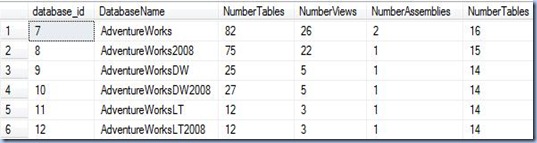|
| Software Engineering Series |
I wanted to write this post during the South Africa World Cup 2010 though because of the lack of time and because I was waiting for some statistics I could use, here I am, two weeks after the final whistle of the game for the first place. Football and Software Development, two domains that seems to have nothing in common, even if many software developers like to play football, and many football players are spending lot of time in front of their laptops. There is actually an important coordinate in what concerns the two – team work. Of course, that’s common to many other sports, though there are some characteristics important mainly to soccer -the small rate of deliverables (goals), the rate of failures (wrong passes), and I bet there are other characteristics common to most of the team sports, like the division and specialization of work, migration of players, “project”-oriented work, flow of money, etc.
Looking back at the games from this World Cup, we have to notice that, with a few exceptions, there wasn’t a big difference between the teams anymore, trend that could be seen during the last championships too, and there were no more individual players gaining one game after the other. Nowadays it primes the collective work, the cohesion of a team, the way the players respect the tactical indications given to them, the way they communicate and feel each other on the field. It didn’t matter anymore that you were playing against a Ronaldo, a Messi, Lampard, Drogba or Rooney, small teams like Australia, Chile, New Zeeland or South Korea, fighting as equal against the favorite teams of this tournament.
What is more important to notice, is that teams whose players cost and make millions, didn’t function well (as expected) because the team haven’t played as a team, because the sense of individuality primed, because there was no adequate communication inside the team, while the trainer didn’t knew how to make himself respected, how to select his team, how to make/take the best out of his players, or how to change the tactics to counteract the one of the adversary. So the team with the best paid/skilled players, the team which puts more effort or controls the game, the team which has the most dynamic, effective (from the number of goals), beautiful or pragmatic play doesn’t necessarily win the game, same as the best trainer can make mistakes too, can make himself easier misunderstood or become overnight a persona non grata for its team or public.
The same observations could be applied also to software development, and with the risk of being criticized I would say that the team with the best developers/professionals does not necessarily make a project successful, especially when the sense of individuality primes for the one of team, when the team members don’t play as a team, when there is no adequate communication, when the managers doesn’t make himself respected and know how to make/take the best out of his players, how to make a team successful no matter of the team’s number and skill-set. I tend to believe that in software development, same as in football, it must matter the joy for playing in a team, the joy for playing, being an example of professionalism, collaborating in achieving the purpose, helping each other to become better, no matter if one is named player, trainer, masseur, doctor or federation member.
I think that trainers have to learn more about project management, given the fact that building and leading a competitive team has a lot to do with projects and project management, being driven by similar goals, objectives, scope, etc. On the other side I feel that managers have to learn more from the behavior and knowledge of a trainer, to know how to be authoritarian and when to be a friend. And I expect that there are many other aspects the two types of professionals share.
Also IT professionals can learn from football players, especially in what concerns the team spirit, what it takes to be/become a team, what it means to have your place in the field, do it right and for the best of the team. Of course, the self-sacrifice must not be brought to extreme, as some players do. In what concerns the football players, they could learn from developers the simplicity, abnegation for their work, the abnegation of becoming better, of learning something new, of finding and knowing their place in life, and overall of being humble.
As for the executives dealing with IT projects they must learn that a defender can’t become overnight a goal-getter or a goalkeeper, that a new comer in the team needs time to adapt himself, and must be helped to become integrant part, that the new comer needs to find its pace and place in the team. Executives must learn that it takes time, effort and a good strategy to built good successful teams, and even if everything revolves around money (although it shouldn’t), there should be kept a balance between investments, effort and rewards, some continuity, respect and support toward achieving successful and competitive teams.
Note: If you liked/found interesting this post, then you might be interested also in
Yohasna’s post
What can we learn form SPAIN's World Cup Victory in the world of Software? and my answer to it,
Satya’s
Football and Software teams.. How different are they?, or B. Dwolatzky’s article on
Football and Software Development are both team sports.