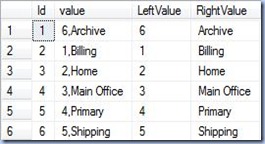"A sparkline is a small, intense, simple, word-sized graphic with typographic resolution." (Edward R Tufte, "Beautiful Evidence", 2006)
"A sparkline is a mini-image (thumbnail) of graphical data that enables you to put numbers in a temporal context without the need to display full charts." (Brian Clifton, "Advanced Web Metrics with Google Analytics", 2010)
"A sparkline is a very small chart, typically a line chart, that is drawn without labels on either axis. Its purpose is to show the variation in data, typically over time." (Bruce Johnson, "Professional Visual Studio", 2012)
"Sparklines are condensed graphs or charts that can be used in-line with text or grouped to show trends across several different measures." (Ryan Sleeper, "Practical Tableau: 100 Tips, Tutorials, and Strategies from a Tableau Zen Master", 2018)
"A sparkline is a small line chart with the purpose of showing a general trend, without the full details. A sparkline is very efficient in the amount of screen space it uses." (Andrew Berridge &, Michael Phillips, "TIBCO Spotfire: A Comprehensive Primer", 2019)
"A Sparkline is a tiny chart that appears in a cell and does not include any text data. So, a Sparkline is a great way to give a quick glance of a trend." (Eric Butow, "MCA Microsoft Office Specialist: Office 365 and Office 2019", 2021)
"A sparkline chart is a small, simple, and condensed data visualization tool that presents trends and variations in data over a concise space, typically in the form of a tiny line chart." (Phocas)
"A sparkline is a line chart that displays the variation in a null value, unique value, or non-unique value across the latest five consecutive profile runs." (Informatica)
"A sparkline is a tiny chart in a worksheet cell that provides a visual representation of data. Use sparklines to show trends in a series of values, such as seasonal increases or decreases, economic cycles, or to highlight maximum and minimum values. Position a sparkline near its data for greatest impact." (Microsoft)
"A sparkline is a very small line chart, typically drawn without axes or coordinates. It presents the general shape of a variation (typically over time) in some measurement, such as temperature or stock market price, in a simple and highly condensed way." (Wikipedia)
"Sparklines are small, simple line graphs traditionally used for displaying trends or variations of some variable" (TIBCO)