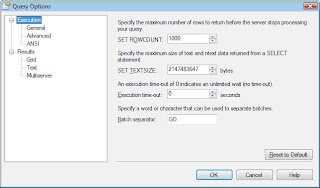"A framework for constructing logical languages that can work together in the Semantic Web. A way of using XML for data rather than just documents." (Craig F Smith & H Peter Alesso, "Thinking on the Web: Berners-Lee, Gödel and Turing", 2008)
"An application of XML that enables the creation of rich, structured, machinereadable resource descriptions." (J P Getty Trust, "Introduction to Metadata" 2nd Ed., 2008)
"An example of ‘metadata’ language (metadata = data about data) used to describe generic ‘things’ (‘resources’, according to the RDF jargon) on the Web. An RDF document is a list of statements under the form of triples having the classical format: <object, property, value>, where the elements of the triples can be URIs (Universal Resource Identifiers), literals (mainly, free text) and variables. RDF statements are normally written into XML format (the so-called ‘RDF/XML syntax’)." (Gian P Zarri, "RDF and OWL for Knowledge Management", 2011)
"The basic technique for expressing knowledge on The Semantic Web." (DAMA International, "The DAMA Dictionary of Data Management", 2011)
"A graph model for describing formal Web resources and their metadata, to enable automatic processing of such descriptions." (Mahdi Gueffaz, "ScaleSem Approach to Check and to Query Semantic Graphs", 2015)
"Specified by W3C, is a conceptual data modeling framework. It is used to specify content over the World Wide Web, most commonly used by Semantic Web." (T R Gopalakrishnan Nair, "Intelligent Knowledge Systems", 2015)
"Resource Description Framework (RDF) is a framework for expressing information about resources. Resources can be anything, including documents, people, physical objects, and abstract concepts." (Fu Zhang & Haitao Cheng, "A Review of Answering Queries over Ontologies Based on Databases", 2016)
"Resource Description Framework (RDF) is a W3C (World Wide Web Consortium) recommendation which provides a generic mechanism for representing information about resources on the Web." (Hairong Wang et al, "Fuzzy Querying of RDF with Bipolar Preference Conditions", 2016)
"Resource Description Framework (RDF) is a W3C recommendation that provides a generic mechanism for giving machine readable semantics to resources. Resources can be anything we want to talk about on the Web, e.g., a single Web page, a person, a query, and so on." (Jingwei Cheng et al, "RDF Storage and Querying: A Literature Review", 2016)
"The Resource Description Framework (RDF) metamodel is a directed graph, so it identifies one node (the one from which the edge is pointing) as the subject of the triple, and the other node (the one to which the edge is pointing) as its object. The edge is referred to as the predicate of the triple." (Robert J Glushko, "The Discipline of Organizing: Professional Edition" 4th Ed., 2016)
"Resource description framework (RDF) is a family of world wide web consortium (W3C) specifications originally designed as a metadata data model." (Senthil K Narayanasamy & Dinakaran Muruganantham, "Effective Entity Linking and Disambiguation Algorithms for User-Generated Content (UGC)", 2018)
"A framework for representing information on the web." (Sybase, "Open Server Server-Library/C Reference Manual", 2019)
"Resource description framework (RDF) is a W3C (World Wide Web Consortium) recommendation which provides a generic mechanism for representing information about resources on the web." (Zongmin Ma & Li Yan, "Towards Massive RDF Storage in NoSQL Databases: A Survey", 2019)
"It is a language that allows to represent knowledge using triplets of the subject-predicate-object type." (Antonio Sarasa-Cabezuelo & José Luis Fernández-Vindel, "A Model for the Creation of Academic Activities Based on Visits", 2020)
"The RDF is a standard for representing knowledge on the web. It is primarily designed for building the semantic web and has been widely adopted in database and datamining communities. RDF models a fact as a triple which consists of a subject (s), a predicate (p), and an object (o)." (Kamalendu Pal, "Ontology-Assisted Enterprise Information Systems Integration in Manufacturing Supply Chain", 2020)
"It is a language that allows to represent knowledge using triplets of the subject-predicate-object type." (Antonio Sarasa-Cabezuelo, "Creation of Value-Added Services by Retrieving Information From Linked and Open Data Portals", 2021)
"Resource Description Framework, the native way of describing linked data. RDF is not exactly a data format; rather, there are a few equivalent formats in which RDF can be expressed, including an XML-based format. RDF data takes the form of ‘triples’ (each atomic piece of data has three parts, namely a subject, predicate and object), and can be stored in a specialised database called a triple store." ("Open Data Handbook")